Zero-Coupon Bond Using Marlowe's Command-Line Interface
Before running this notebook, you might want to use Jupyter's "clear output" function to erase the results of the previous execution of this notebook. That will make more apparent what has been executed in the current session.
The zero-coupon bond example is a simple Marlowe contract where a lender provides principal to a borrower who repays it back with interest.
A video works through this Jupyter notebook.
You can ask questions about Marlowe in the #ask-marlowe channel on the IOG Discord or post problems with this lesson to the issues list for the Marlowe Starter Kit github repository.
In this demonstration we use Marlowe\'s command-line interface, marlowe-cli, to run this contract on Cardano\'s preprod public testnet. Marlowe contracts may use either addresses or role tokens for authorization: here we use addresses.
In Marlowe Playground, the contract looks like this in Blockly format.
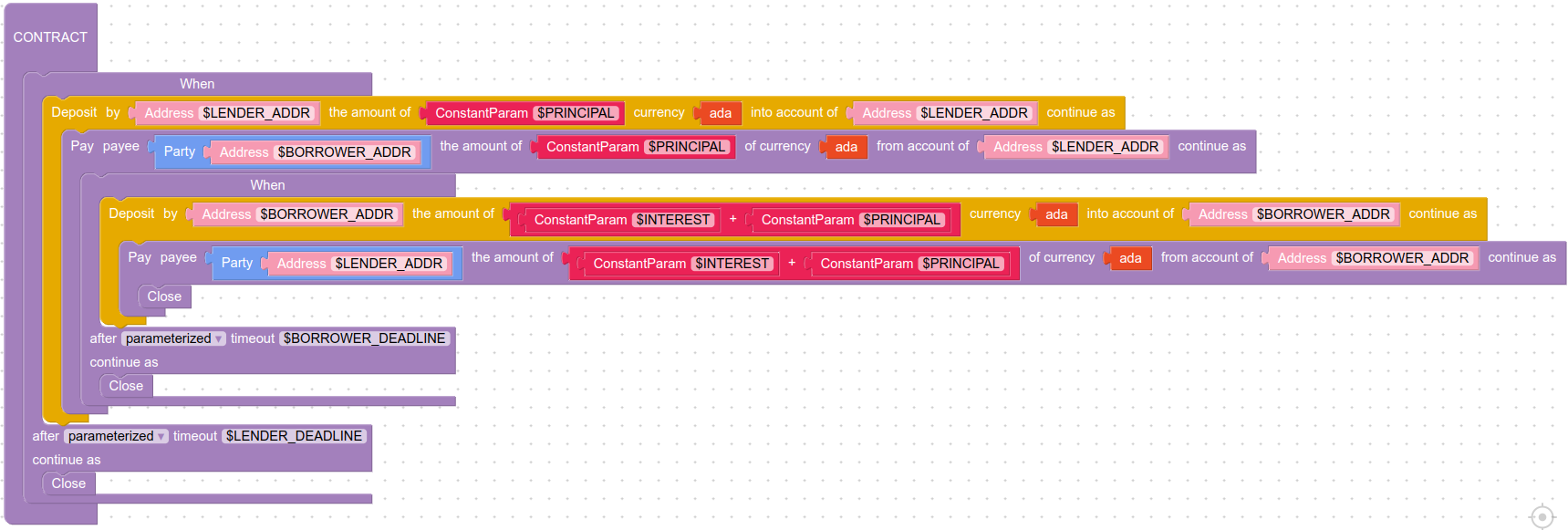
In Marlowe format it appears as
When
[Case
(Deposit
(Address "$LENDER_ADDR")
(Address "$LENDER_ADDR")
(Token "" "")
(ConstantParam "$PRINCIPAL")
)
(Pay
(Address "$LENDER_ADDR")
(Party (Address "$BORROWER_ADDR"))
(Token "" "")
(ConstantParam "$PRINCIPAL")
(When
[Case
(Deposit
(Address "$BORROWER_ADDR")
(Address "$BORROWER_ADDR")
(Token "" "")
(AddValue
(ConstantParam "$INTEREST")
(ConstantParam "$PRINCIPAL")
)
)
(Pay
(Address "$BORROWER_ADDR")
(Party (Address "$LENDER_ADDR"))
(Token "" "")
(AddValue
(ConstantParam "$INTEREST")
(ConstantParam "$PRINCIPAL")
)
Close
)]
(TimeParam "$BORROWER_DEADLINE")
Close
)
)]
(TimeParam "$LENDER_DEADLINE")
Close
Preliminaries
See Preliminaries for information on setting up one's environment for using this tutorial.
The lesson assumes that the following environment variables have been set.
CARDANO_NODE_SOCKET_PATH: location of Cardano node's socket.CARDANO_TESTNET_MAGIC: testnet magic number.
It also assumes that the Lender and Borrower parties have addresses, signing keys, and funds.
- Lender
keys/lender.address: Cardano address for the lenderkeys/lender.skey: location of signing key file for the lender
- Borrower
keys/borrower.address: Cardano address for the borrowerkeys/borrower.skey: location of signing key file for the borrower
Access to Cardano node and Marlowe Runtime
If we're using demeter.run's Cardano Marlowe Runtime extension, then we already have access to Cardano Node and Marlowe Runtime. The following commands will set the required environment variables to use a local docker deployment on the default ports. It will also set some supplementary environment variables.
When running Cardano node with mainnet, sync times could be extremely large due to size of the chain. Consider running the node on better hardware, and allow ample time to completely sync.
Check the status of the node with cardano-cli query tip --testnet-magic $CARDANO_TESTNET_MAGIC.
Set CARDANO_TESTNET_MAGIC=1for preprod or CARDANO_TESTNET_MAGIC=2 for preview. Otherwise, omit the flag for mainnet.
if [[ -z "$CARDANO_NODE_SOCKET_PATH" ]]
then
# Only required for `marlowe-cli` and `cardano-cli`.
export CARDANO_NODE_SOCKET_PATH="$(docker volume inspect marlowe-starter-kit_shared | jq -r '.[0].Mountpoint')/node.socket"
export CARDANO_TESTNET_MAGIC=1 # Note that preprod=1 and preview=2. Do not set this variable if using mainnet.
fi
# FIXME: This should have been inherited from the parent environment.
if [[ -z "$CARDANO_NODE_SOCKET_PATH" ]]
then
export CARDANO_NODE_SOCKET_PATH=/ipc/node.socket
fi
# FIXME: This should have been set in the parent environment.
if [[ -z "$CARDANO_TESTNET_MAGIC" ]]
then
export CARDANO_TESTNET_MAGIC=$CARDANO_NODE_MAGIC
fi
case "$CARDANO_TESTNET_MAGIC" in
1)
export "EXPLORER_URL=https://preprod.cardanoscan.io"
;;
2)
export "EXPLORER_URL=https://preview.cardanoscan.io"
;;
*)
# Use `mainnet` as the default.
export "EXPLORER_URL=https://cardanoscan.io"
;;
esac
echo "CARDANO_NODE_SOCKET_PATH = $CARDANO_NODE_SOCKET_PATH"
echo "CARDANO_TESTNET_MAGIC = $CARDANO_TESTNET_MAGIC"
CARDANO_NODE_SOCKET_PATH = ~/.local/share/containers/storage/volumes/marlowe-starter-kit_shared/_data/node.socket
CARDANO_TESTNET_MAGIC = 1
Note the test network magic number:
preprod= 1preview= 2
Lender address and funds
Check that an address and key has been created for the lender. If not, see "Creating Addresses and Signing Keys" in Preliminaries.
LENDER_SKEY=keys/lender.skey
LENDER_ADDR=$(cat keys/lender.address)
echo "LENDER_ADDR = $LENDER_ADDR"
LENDER_ADDR = addr_test1vqd3yrtjyx49uld43lvwqaf7z4k03su8gf2x4yr7syzvckgfzm4ck
Check that the lender has at least one hundred ada.
cardano-cli query utxo --testnet-magic "$CARDANO_TESTNET_MAGIC" --address "$LENDER_ADDR"
TxHash TxIx Amount
--------------------------------------------------------------------------------------
ffb18377900e003285f9cf357f96b1691eac3e32a89916e6c49a35bd9a11cdf2 1 1000000000 lovelace + TxOutDatumNone
One can view the address on a Cardano explorer. It sometimes takes thirty seconds or so for the transaction to be visible in an explorer.
echo "$EXPLORER_URL"/address/"$LENDER_ADDR"
https://preprod.cardanoscan.io/address/addr_test1vqd3yrtjyx49uld43lvwqaf7z4k03su8gf2x4yr7syzvckgfzm4ck
Borrower address and funds
Check that an address and key has been created for the borrower. If not, see "Creating Addresses and Signing Keys" in Preliminaries.
BORROWER_SKEY=keys/borrower.skey
BORROWER_ADDR=$(cat keys/borrower.address)
echo "BORROWER_ADDR = $BORROWER_ADDR"
BORROWER_ADDR = addr_test1vpy4n4peh4suv0y55yptur0066j5kds8r4ncnuzm0vpzfgg0dhz6d
Check that the borrower has at least one hundred ada.
cardano-cli query utxo --testnet-magic "$CARDANO_TESTNET_MAGIC" --address "$BORROWER_ADDR"
TxHash TxIx Amount
--------------------------------------------------------------------------------------
ffb18377900e003285f9cf357f96b1691eac3e32a89916e6c49a35bd9a11cdf2 2 1000000000 lovelace + TxOutDatumNone
One can view the address on a Cardano explorer. It sometimes takes thirty seconds or so for the transaction to be visible in an explorer.
echo "$EXPLORER_URL"/address/"$BORROWER_ADDR"
https://preprod.cardanoscan.io/address/addr_test1vpy4n4peh4suv0y55yptur0066j5kds8r4ncnuzm0vpzfgg0dhz6d
Design the contract
The zero-coupon bond contract can be downloaded from the Marlowe Playground as a JSON file, or it can be generated using Marlowe CLI using the marlowe-cli template command.
Here we generate the contract using Marlowe CLI.
First, set the loan's principal to 80 ada and its interest to 5 ada.
ADA=1000000 # 1 ada = 1,000,000 lovelace
PRINCIPAL=$((80 * ADA))
INTEREST=$((5 * ADA))
echo "PRINCIPAL = $PRINCIPAL lovelace"
echo "INTEREST = $INTEREST lovelace"
PRINCIPAL = 80000000 lovelace
INTEREST = 5000000 lovelace
On the Cardano blockchain, the protocol parameters require that each UTxO contain at least some ada. Here we will start the contract with 2 ada.
MIN_LOVELACE="$((2 * ADA))"
echo "MIN_LOVELACE = $MIN_LOVELACE lovelace"
MIN_LOVELACE = 2000000 lovelace
Next find the current time, measured in POSIX milliseconds.
SECOND=1000 # 1 second = 1000 milliseconds
MINUTE=$((60 * SECOND)) # 1 minute = 60 seconds
HOUR=$((60 * MINUTE)) # 1 hour = 60 minutes
NOW="$((`date -u +%s` * SECOND))"
echo NOW = "$NOW" POSIX milliseconds = "`date -d @$((NOW / SECOND))`"
NOW = 1679661079000 POSIX milliseconds = Fri Mar 24 06:31:19 AM MDT 2023
The contract has a lending deadline and a repayment deadline. For convenience in this example, set the deadlines to the near future.
LENDER_DEADLINE="$((NOW + 1 * HOUR))"
BORROWER_DEADLINE="$((NOW + 3 * HOUR))"
echo LENDER_DEADLINE = "$LENDER_DEADLINE" POSIX milliseconds = "`date -d @$((LENDER_DEADLINE / SECOND))`"
echo BORROWER_DEADLINE = "$BORROWER_DEADLINE" POSIX milliseconds = "`date -d @$((BORROWER_DEADLINE / SECOND))`"
LENDER_DEADLINE = 1679664679000 POSIX milliseconds = Fri Mar 24 07:31:19 AM MDT 2023
BORROWER_DEADLINE = 1679671879000 POSIX milliseconds = Fri Mar 24 09:31:19 AM MDT 2023
Now create the JSON file for the contract, zcb-contract.json.
marlowe-cli template zcb \
--minimum-ada "$MIN_LOVELACE" \
--lender "$LENDER_ADDR" \
--borrower "$BORROWER_ADDR" \
--principal "$PRINCIPAL" \
--interest "$INTEREST" \
--lending-deadline "$LENDER_DEADLINE" \
--repayment-deadline "$BORROWER_DEADLINE" \
--out-contract-file zcb-contract.json \
--out-state-file zcb-state.json
The various command-line options are described by the help system.
marlowe-cli template zcb --help
Usage: marlowe-cli template zcb --minimum-ada INTEGER --lender PARTY
--borrower PARTY --principal INTEGER
--interest INTEGER --lending-deadline TIMEOUT
--repayment-deadline TIMEOUT
Create a zero-coupon bond.
Available options:
--minimum-ada INTEGER Lovelace that the lender contributes to the initial
state.
--lender PARTY The lender.
--borrower PARTY The borrower.
--principal INTEGER The principal, in lovelace.
--interest INTEGER The interest, in lovelace.
--lending-deadline TIMEOUT
The lending deadline. POSIX milliseconds or duration:
`INTEGER[s|m|d|w|h]`.
--repayment-deadline TIMEOUT
The repayment deadline. POSIX milliseconds or
duration: `INTEGER[s|m|d|w|h]`.
-h,--help Show this help text
Examine the contract
View the contract file as YAML.
json2yaml zcb-contract.json
timeout: 1679664679000
timeout_continuation: close
when:
- case:
deposits: 80000000
into_account:
address: addr_test1vqd3yrtjyx49uld43lvwqaf7z4k03su8gf2x4yr7syzvckgfzm4ck
of_token:
currency_symbol: ''
token_name: ''
party:
address: addr_test1vqd3yrtjyx49uld43lvwqaf7z4k03su8gf2x4yr7syzvckgfzm4ck
then:
from_account:
address: addr_test1vqd3yrtjyx49uld43lvwqaf7z4k03su8gf2x4yr7syzvckgfzm4ck
pay: 80000000
then:
timeout: 1679671879000
timeout_continuation: close
when:
- case:
deposits:
add: 80000000
and: 5000000
into_account:
address: addr_test1vpy4n4peh4suv0y55yptur0066j5kds8r4ncnuzm0vpzfgg0dhz6d
of_token:
currency_symbol: ''
token_name: ''
party:
address: addr_test1vpy4n4peh4suv0y55yptur0066j5kds8r4ncnuzm0vpzfgg0dhz6d
then:
from_account:
address: addr_test1vpy4n4peh4suv0y55yptur0066j5kds8r4ncnuzm0vpzfgg0dhz6d
pay:
add: 80000000
and: 5000000
then: close
to:
party:
address: addr_test1vqd3yrtjyx49uld43lvwqaf7z4k03su8gf2x4yr7syzvckgfzm4ck
token:
currency_symbol: ''
token_name: ''
to:
party:
address: addr_test1vpy4n4peh4suv0y55yptur0066j5kds8r4ncnuzm0vpzfgg0dhz6d
token:
currency_symbol: ''
token_name: ''
[Optional, but recommended] Check the safety of the contract
If we were running the contract on the Cardano mainnet, then we\'d want to check its safety before creating it, so that there is no chance that we might lose funds.
Here are the steps for checking the safety of a contract:
- Understand the Marlowe Language.
- Understand Cardano\'s Extended UTxO Model.
- Read and understand the Marlowe Best Practices Guide.
- Read and understand the Marlowe Security Guide.
- Use Marlowe Playground to flag warnings, perform static analysis, and simulate the contract.
- Use Marlowe CLI\'s
marlowe-cli run analyzetool to study whether the contract can run on a Cardano network. - Run all execution paths of the contract on a Cardano testnet.
See Lesson 1 for an example of performing step 6.
Transaction 1. Create the Contract
Marlowe CLI\'s command marlowe-cli run initialize will build the creation information for a Marlowe contract. We provide it the JSON files containing the contract and initial state. Anyone could create the contract, but in this example the lender will be doing so, so we provide their address to fund the transaction and to receive the change from it.
marlowe-cli run initialize --help
Usage: marlowe-cli run initialize [--testnet-magic INTEGER]
[--socket-path SOCKET_FILE]
[--stake-address ADDRESS]
[--roles-currency CURRENCY_SYMBOL]
--contract-file CONTRACT_FILE
--state-file STATE_FILE
[--at-address ADDRESS |
--permanently STAKING_ADDRESS |
--permanently-without-staking]
[--out-file OUTPUT_FILE] [--merkleize]
[--print-stats]
Initialize the first transaction of a Marlowe contract and write output to a
JSON file.
Available options:
--testnet-magic INTEGER Network magic. Defaults to the CARDANO_TESTNET_MAGIC
environment variable's value.
--socket-path SOCKET_FILE
Location of the cardano-node socket file. Defaults to
the CARDANO_NODE_SOCKET_PATH environment variable's
value.
--stake-address ADDRESS Stake address, if any.
--roles-currency CURRENCY_SYMBOL
The currency symbol for roles, if any.
--contract-file CONTRACT_FILE
JSON input file for the contract.
--state-file STATE_FILE JSON input file for the contract state.
--at-address ADDRESS Publish script at a given address. This is a default
strategy which uses change address as a destination.
--permanently STAKING_ADDRESS
Publish permanently at unspendable script address
staking the min. ADA value.
--permanently-without-staking
Publish permanently at unspendable script address
without min. ADA staking.
--out-file OUTPUT_FILE JSON output file for initialize.
--merkleize Whether to deeply merkleize the contract.
--print-stats Print statistics.
-h,--help Show this help text
marlowe-cli run initialize \
--permanently-without-staking \
--contract-file zcb-contract.json \
--state-file zcb-state.json \
--out-file marlowe-1.json
We now use Marlowe CLI\'s marlowe-cli run auto-execute command to construct and submit the creation transaction.
marlowe-cli run auto-execute --help
Usage: marlowe-cli run auto-execute
[--testnet-magic INTEGER] [--socket-path SOCKET_FILE]
[--marlowe-in-file MARLOWE_FILE --tx-in-marlowe TXID#TXIX]
--marlowe-out-file MARLOWE_FILE --change-address ADDRESS
(--required-signer SIGNING_FILE) [--metadata-file METADATA_FILE]
--out-file FILE [--submit SECONDS] [--print-stats] [--script-invalid]
[EXPERIMENTAL] Run a Marlowe transaction, selecting transaction inputs and
outputs automatically.
Available options:
--testnet-magic INTEGER Network magic. Defaults to the CARDANO_TESTNET_MAGIC
environment variable's value.
--socket-path SOCKET_FILE
Location of the cardano-node socket file. Defaults to
the CARDANO_NODE_SOCKET_PATH environment variable's
value.
--marlowe-in-file MARLOWE_FILE
JSON file with the Marlowe initial state and initial
contract, if any.
--tx-in-marlowe TXID#TXIX
UTxO spent from Marlowe contract, if any.
--marlowe-out-file MARLOWE_FILE
JSON file with the Marlowe inputs, final state, and
final contract.
--change-address ADDRESS Address to receive ADA in excess of fee.
--required-signer SIGNING_FILE
File containing a required signing key.
--metadata-file METADATA_FILE
JSON file containing metadata.
--out-file FILE Output file for transaction body.
--submit SECONDS Also submit the transaction, and wait for
confirmation.
--print-stats Print statistics.
--script-invalid Assert that the transaction is invalid.
-h,--help Show this help text
TX_1=$(
marlowe-cli run auto-execute \
--marlowe-out-file marlowe-1.json \
--change-address "$LENDER_ADDR" \
--required-signer "$LENDER_SKEY" \
--out-file tx-1.signed \
--submit 600 \
--print-stats \
| sed -e 's/^TxId "\(.*\)"$/\1/' \
)
echo "TX_1 = $TX_1"
Fee: Lovelace 212185
Size: 941 / 16384 = 5%
Execution units:
Memory: 0 / 14000000 = 0%
Steps: 0 / 10000000000 = 0%
TX_1 = f36feb37473ec171d9a79553b9a7f729b78076e97be20f54aaca88094a1752d5
One can view the transaction on a Cardano explorer. It sometimes takes thirty seconds or so for the transaction to be visible in an explorer.
echo "$EXPLORER_URL"/transaction/"$TX_1?tab=utxo"
https://preprod.cardanoscan.io/transaction/f36feb37473ec171d9a79553b9a7f729b78076e97be20f54aaca88094a1752d5?tab=utxo
One can also examine the contract's UTxO using cardano-cli.
cardano-cli query utxo --testnet-magic "$CARDANO_TESTNET_MAGIC" --tx-in "$TX_1#1"
TxHash TxIx Amount
--------------------------------------------------------------------------------------
f36feb37473ec171d9a79553b9a7f729b78076e97be20f54aaca88094a1752d5 1 2000000 lovelace + TxOutDatumHash ScriptDataInBabbageEra "c4bf1737c9a1f88ae66c9d00d66d54d201c2c932ab13767889758ba28c8f5f19"
Transaction 2. The lender deposits the principal
The lender deposits their 80 ada of principal into the contract using Marlowe CLI\'s marlowe-cli run prepare command. The lender is providing the funding for and receiving the change from this transaction, so we provide their address.
marlowe-cli run prepare --help
Usage: marlowe-cli run prepare --marlowe-file MARLOWE_FILE
[--deposit-account PARTY --deposit-party PARTY
[--deposit-token TOKEN]
--deposit-amount INTEGER |
--choice-name NAME --choice-party PARTY
--choice-number INTEGER |
--notify] --invalid-before POSIX_TIME
--invalid-hereafter POSIX_TIME
[--out-file OUTPUT_FILE] [--print-stats]
Prepare the next step of a Marlowe contract and write the output to a JSON
file.
Available options:
--marlowe-file MARLOWE_FILE
JSON input file for the Marlowe state and contract.
--deposit-account PARTY The account for the deposit.
--deposit-party PARTY The party making the deposit.
--deposit-token TOKEN The token being deposited, if not Ada.
--deposit-amount INTEGER The amount of token being deposited.
--choice-name NAME The name of the choice made.
--choice-party PARTY The party making the choice.
--choice-number INTEGER The number chosen.
--notify Notify the contract.
--invalid-before POSIX_TIME
Minimum time for the input, in POSIX milliseconds.
--invalid-hereafter POSIX_TIME
Maximum time for the input, in POSIX milliseconds.
--out-file OUTPUT_FILE JSON output file for contract.
--print-stats Print statistics.
-h,--help Show this help text
marlowe-cli run prepare \
--deposit-account "$LENDER_ADDR" \
--deposit-party "$LENDER_ADDR" \
--deposit-amount "$PRINCIPAL" \
--invalid-before "$((`date -u +%s` * SECOND - 1 * MINUTE))" \
--invalid-hereafter "$((`date -u +%s` * SECOND + 5 * MINUTE))" \
--marlowe-file marlowe-1.json \
--out-file marlowe-2.json
Rounding `TransactionInput` txInterval boundries to:(POSIXTime {getPOSIXTime = 1679661371000},POSIXTime {getPOSIXTime = 1679661731999})
TransactionInput {txInterval = (POSIXTime {getPOSIXTime = 1679661371000},POSIXTime {getPOSIXTime = 1679661731999}), txInputs = [NormalInput (IDeposit "\"addr_test1vqd3yrtjyx49uld43lvwqaf7z4k03su8gf2x4yr7syzvckgfzm4ck\"" "\"addr_test1vqd3yrtjyx49uld43lvwqaf7z4k03su8gf2x4yr7syzvckgfzm4ck\"" (Token "" "") 80000000)]}
Payment 1
Acccount: "\"addr_test1vqd3yrtjyx49uld43lvwqaf7z4k03su8gf2x4yr7syzvckgfzm4ck\""
Payee: Party "\"addr_test1vpy4n4peh4suv0y55yptur0066j5kds8r4ncnuzm0vpzfgg0dhz6d\""
Ada: Lovelace {getLovelace = 80000000}
Once again, use marlowe-cli run auto-execute to build and submit the transaction and then wait for confirmation.
TX_2=$(
marlowe-cli run auto-execute \
--tx-in-marlowe "$TX_1#1" \
--marlowe-in-file marlowe-1.json \
--marlowe-out-file marlowe-2.json \
--change-address "$LENDER_ADDR" \
--required-signer "$LENDER_SKEY" \
--out-file tx-2.signed \
--submit 600 \
--print-stats \
| sed -e 's/^TxId "\(.*\)"$/\1/' \
)
echo "TX_2 = $TX_2"
Fee: Lovelace 758511
Size: 1570 / 16384 = 9%
Execution units:
Memory: 6730260 / 14000000 = 48%
Steps: 1806177146 / 10000000000 = 18%
TX_2 = 017c068bf76aba6ef57b6b5aab592cd9d861c4903e100794ca7451d16c701a02
One can view the transaction on a Cardano explorer. It sometimes takes thirty seconds or so for the transaction to be visible in an explorer.
echo "$EXPLORER_URL"/transaction/"$TX_2?tab=utxo"
https://preprod.cardanoscan.io/transaction/017c068bf76aba6ef57b6b5aab592cd9d861c4903e100794ca7451d16c701a02?tab=utxo
One can see that the lender has 82 ada less than originally. Two ada were deposited in the contract when it was created and 80 ada were paid to the borrower in the second transaction.
cardano-cli query utxo --testnet-magic "$CARDANO_TESTNET_MAGIC" --address "$LENDER_ADDR"
TxHash TxIx Amount
--------------------------------------------------------------------------------------
017c068bf76aba6ef57b6b5aab592cd9d861c4903e100794ca7451d16c701a02 0 917029304 lovelace + TxOutDatumNone
The borrower has an additional 80 ada (the loan's principal) now.
cardano-cli query utxo --testnet-magic "$CARDANO_TESTNET_MAGIC" --address "$BORROWER_ADDR"
TxHash TxIx Amount
--------------------------------------------------------------------------------------
017c068bf76aba6ef57b6b5aab592cd9d861c4903e100794ca7451d16c701a02 2 80000000 lovelace + TxOutDatumNone
ffb18377900e003285f9cf357f96b1691eac3e32a89916e6c49a35bd9a11cdf2 2 1000000000 lovelace + TxOutDatumNone
The Marlowe contract still has the 2 ada from its creation.
cardano-cli query utxo --testnet-magic "$CARDANO_TESTNET_MAGIC" --tx-in "$TX_2#1"
TxHash TxIx Amount
--------------------------------------------------------------------------------------
017c068bf76aba6ef57b6b5aab592cd9d861c4903e100794ca7451d16c701a02 1 2000000 lovelace + TxOutDatumHash ScriptDataInBabbageEra "49f4b85150d30d1b9a1cd06dacf45dbabcf0719a34f5286a03c7c52760880c2e"
Transaction 3. The borrower repays the loan
After some time passes, the borrower repays principal plus interest. Thus, they fund the transaction and receive the change at their address.
marlowe-cli run prepare \
--deposit-account "$BORROWER_ADDR" \
--deposit-party "$BORROWER_ADDR" \
--deposit-amount "$((PRINCIPAL+INTEREST))" \
--invalid-before "$((`date -u +%s` * SECOND - 1 * MINUTE))" \
--invalid-hereafter "$((`date -u +%s` * SECOND + 5 * MINUTE))" \
--marlowe-file marlowe-2.json \
--out-file marlowe-3.json
Rounding `TransactionInput` txInterval boundries to:(POSIXTime {getPOSIXTime = 1679661602000},POSIXTime {getPOSIXTime = 1679661962999})
TransactionInput {txInterval = (POSIXTime {getPOSIXTime = 1679661602000},POSIXTime {getPOSIXTime = 1679661962999}), txInputs = [NormalInput (IDeposit "\"addr_test1vpy4n4peh4suv0y55yptur0066j5kds8r4ncnuzm0vpzfgg0dhz6d\"" "\"addr_test1vpy4n4peh4suv0y55yptur0066j5kds8r4ncnuzm0vpzfgg0dhz6d\"" (Token "" "") 85000000)]}
Payment 1
Acccount: "\"addr_test1vpy4n4peh4suv0y55yptur0066j5kds8r4ncnuzm0vpzfgg0dhz6d\""
Payee: Party "\"addr_test1vqd3yrtjyx49uld43lvwqaf7z4k03su8gf2x4yr7syzvckgfzm4ck\""
Ada: Lovelace {getLovelace = 85000000}
Payment 2
Acccount: "\"addr_test1vqd3yrtjyx49uld43lvwqaf7z4k03su8gf2x4yr7syzvckgfzm4ck\""
Payee: Party "\"addr_test1vqd3yrtjyx49uld43lvwqaf7z4k03su8gf2x4yr7syzvckgfzm4ck\""
Ada: Lovelace {getLovelace = 2000000}
Once again, use marlowe-cli run auto-execute to build and submit the transaction and then wait for confirmation.
TX_3=$(
marlowe-cli run auto-execute \
--tx-in-marlowe "$TX_2#1" \
--marlowe-in-file marlowe-2.json \
--marlowe-out-file marlowe-3.json \
--change-address "$BORROWER_ADDR" \
--required-signer "$BORROWER_SKEY" \
--out-file tx-3.signed \
--submit 600 \
--print-stats \
| sed -e 's/^TxId "\(.*\)"$/\1/' \
)
echo "TX_3 = $TX_3"
Fee: Lovelace 569736
Size: 827 / 16384 = 5%
Execution units:
Memory: 4674622 / 14000000 = 33%
Steps: 1258378941 / 10000000000 = 12%
TX_3 = b2486f82eaccef641a3b44de4c07146304238b25b0678ab1bfb70e3bc244c338
One can view the transaction on a Cardano explorer. It sometimes takes thirty seconds or so for the transaction to be visible in an explorer.
echo "$EXPLORER_URL"/transaction/"$TX_3?tab=utxo"
https://preprod.cardanoscan.io/transaction/b2486f82eaccef641a3b44de4c07146304238b25b0678ab1bfb70e3bc244c338?tab=utxo
One can see that the lender received back the 80 ada of principal and the 2 ada deposited when the contract was created, along with the additional 5 ada of interest, totalling 87 ada.
cardano-cli query utxo --testnet-magic "$CARDANO_TESTNET_MAGIC" --address "$LENDER_ADDR"
TxHash TxIx Amount
--------------------------------------------------------------------------------------
017c068bf76aba6ef57b6b5aab592cd9d861c4903e100794ca7451d16c701a02 0 917029304 lovelace + TxOutDatumNone
b2486f82eaccef641a3b44de4c07146304238b25b0678ab1bfb70e3bc244c338 1 87000000 lovelace + TxOutDatumNone
The borrower now has about 5 ada (the loan's interest) less than originally.
cardano-cli query utxo --testnet-magic "$CARDANO_TESTNET_MAGIC" --address "$BORROWER_ADDR"
TxHash TxIx Amount
--------------------------------------------------------------------------------------
017c068bf76aba6ef57b6b5aab592cd9d861c4903e100794ca7451d16c701a02 2 80000000 lovelace + TxOutDatumNone
b2486f82eaccef641a3b44de4c07146304238b25b0678ab1bfb70e3bc244c338 0 914430264 lovelace + TxOutDatumNone
The Marlowe contract has closed, so there is no output to its script address.