Static analysis using Blockly
One distinctive feature of Marlowe -- probably its most distinctive feature -- is that we can analyze contracts, and deduce properties of them, without running them.
We can check, in advance of running a contract, these properties:
- Partial payments: i.e., payments when there was not enough money in account.
- Non-positive deposits: under which the contract asks for a value which is negative or zero.
- Non-positive payments: payments of 0 or a negative amount.
- Shadowing of Lets, where two
Letsset the same identifier in the same execution path.
In the rest of this tutorial we will focus on the first of these, which is the worst kind of error. It is in this case that a payment fails, because there is not enough money in the contract (or more strictly in the account) to make a complete payment.
An example
Let us look at this example, in Blockly:
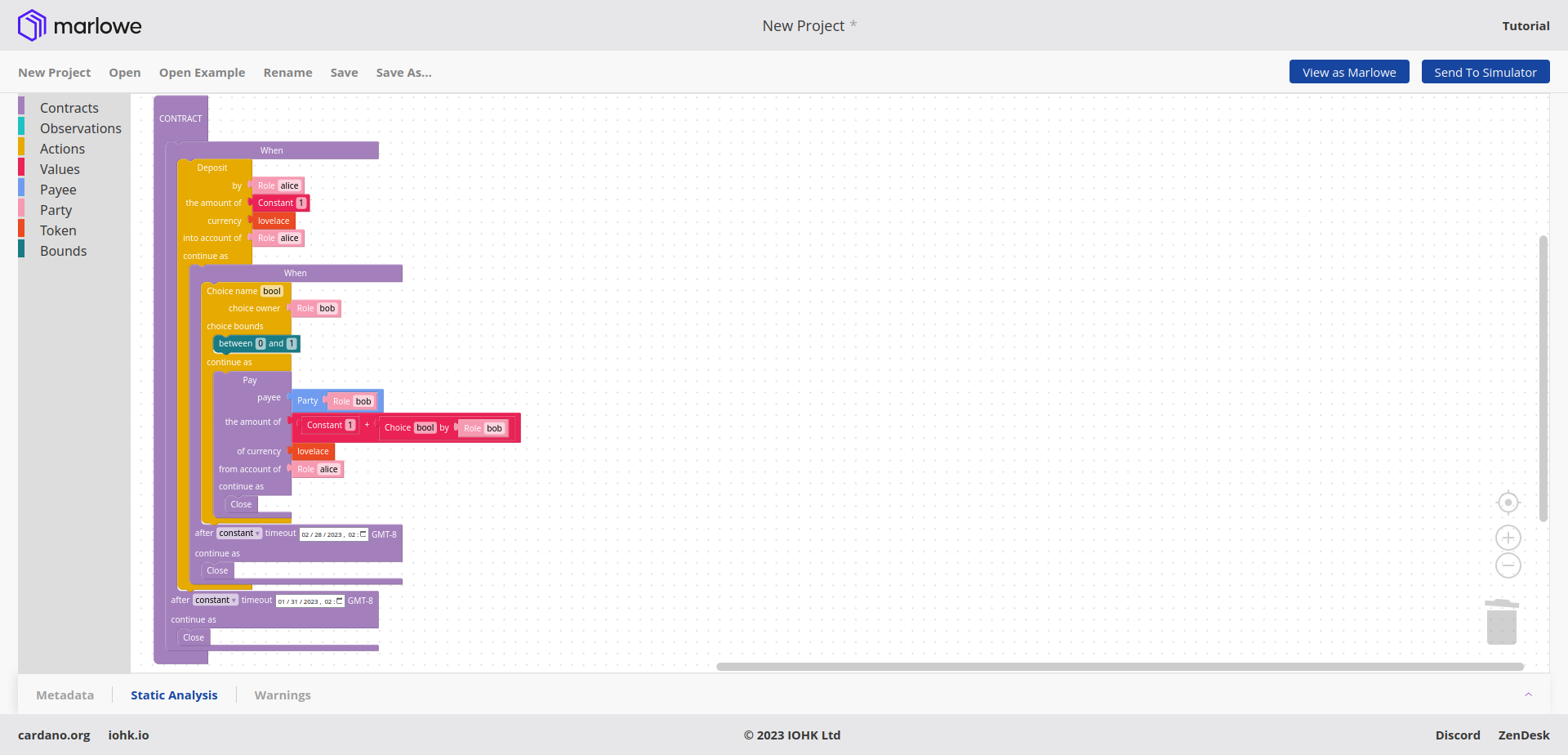
and in pure Marlowe:
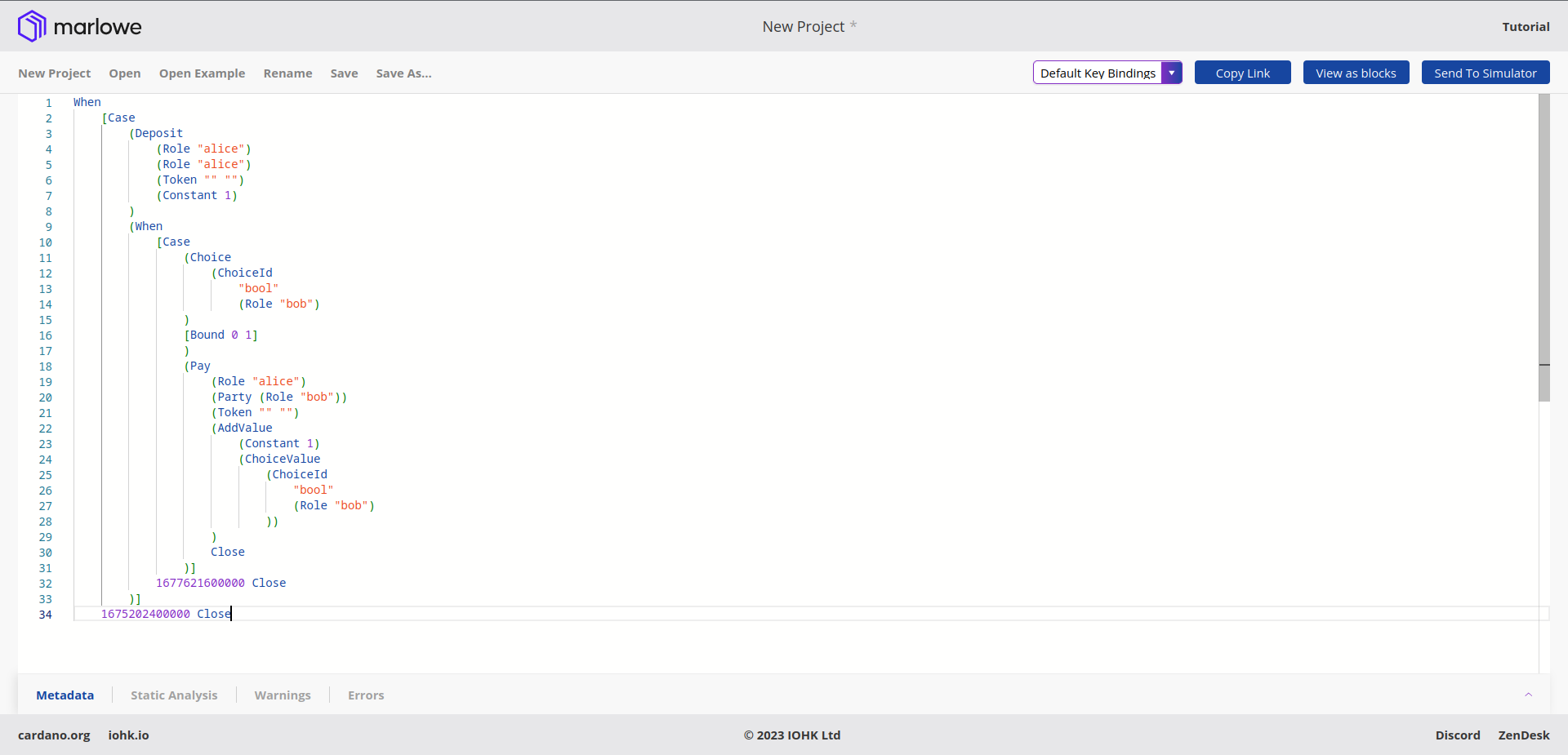
The contract first requires a deposit from Alice of 1 Lovelace, and
then asks Bob to make a choice (called bool) of 0 or 1. The
contract then pays this choice plus one to Bob from Alice's account.
So, we can see that while the contract works OK when Bob chooses 0,
there won't be enough in the contract to pay him if he chooses 1. Our
analysis, which is built into the SIMULATION tab in the Marlowe
Playground, can diagnose this:
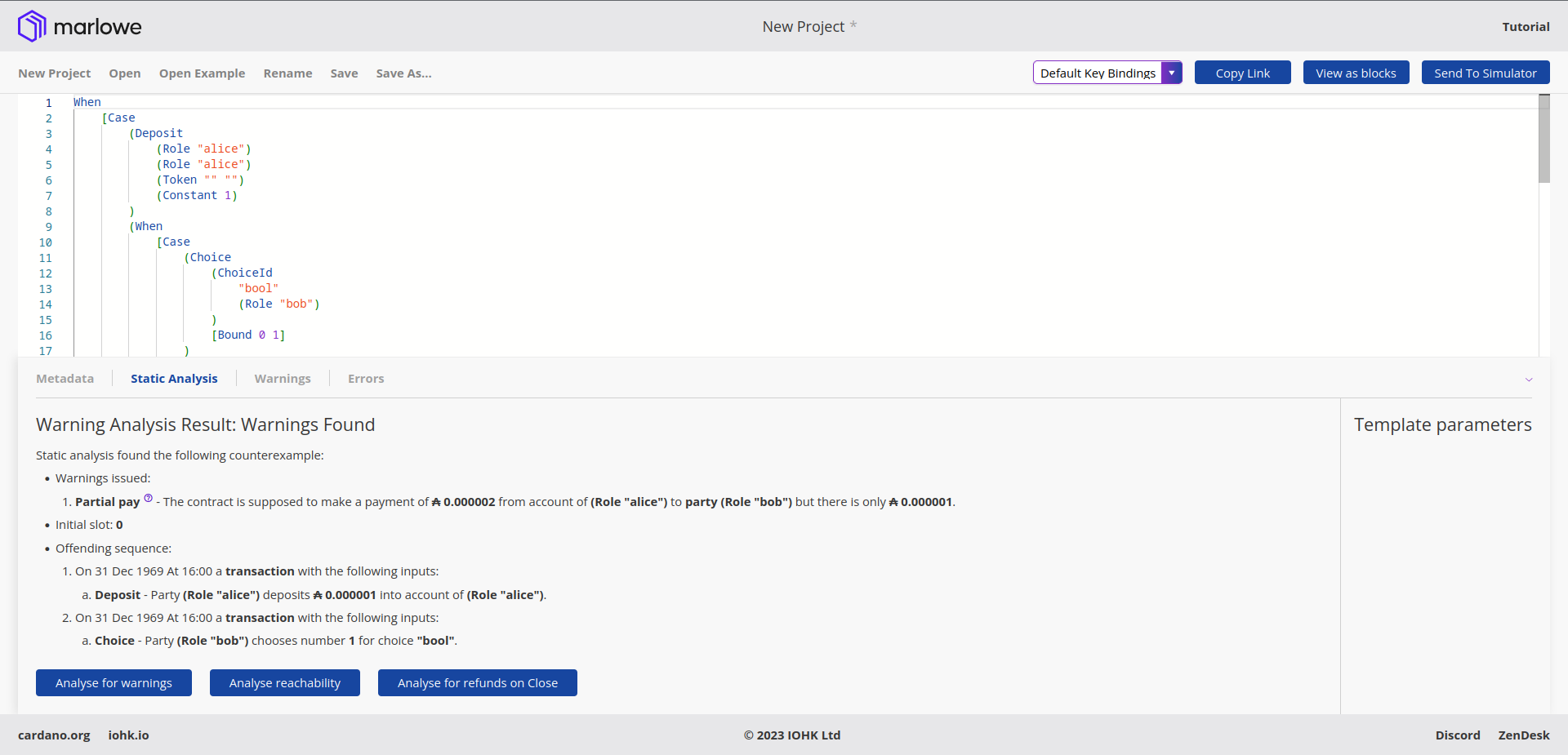
This shows that the error occurs when:
- Alice has made the deposit, and
- Bob has chosen the value
1.
and that the error generated is a TransactionPartialPay: in this case
Bob only receives a payment of 1 instead of 2.
If we modify the contract so that Alice makes an initial deposit of 2,
then the analysis -- this time invoked from the Blockly view -- will
succeed:
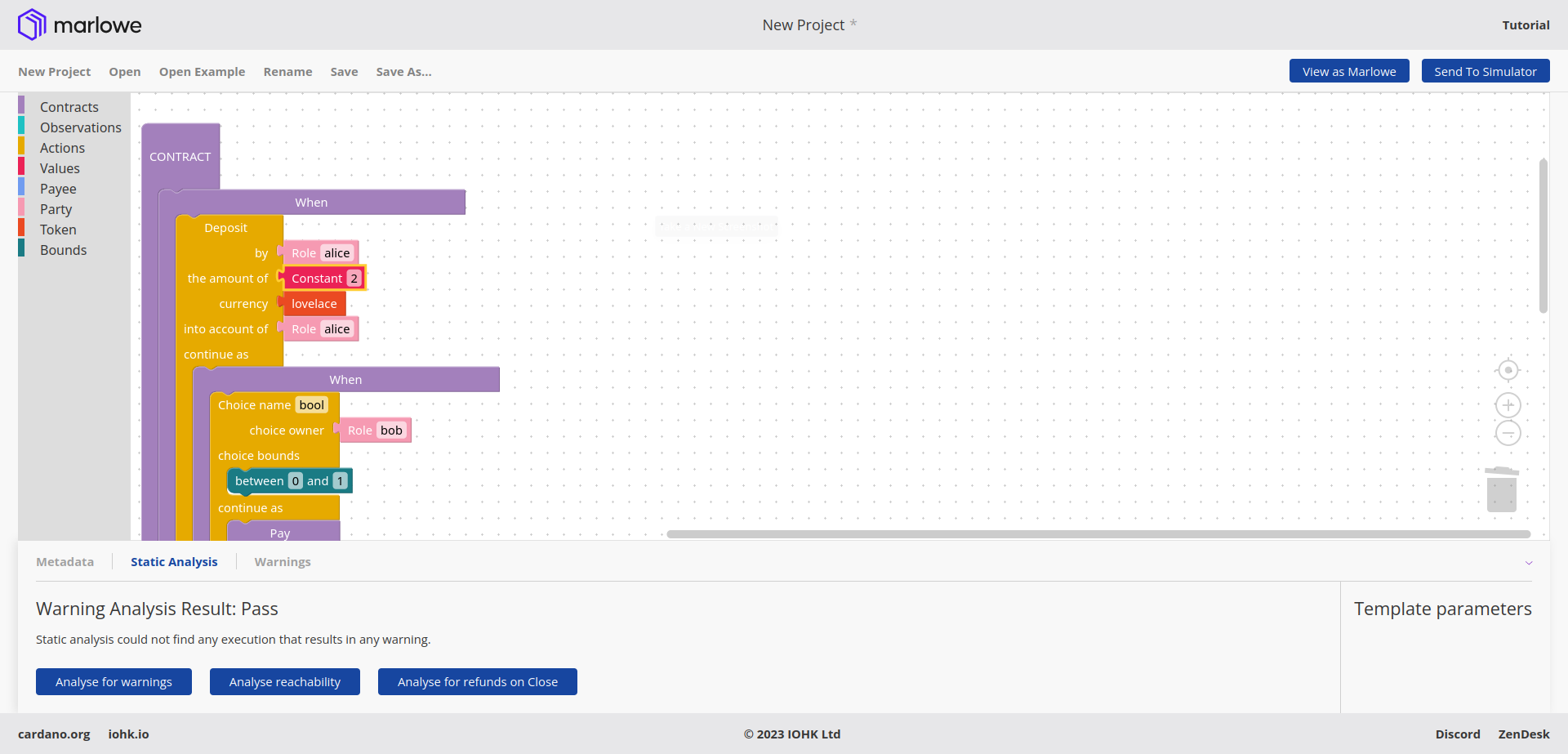
The corrected contract is shown below:
When
[Case
(Deposit
(Role "alice")
(Role "alice")
(Token "" "")
(Constant 2)
)
(When
[Case
(Choice
(ChoiceId
"bool"
(Role "bob")
)
[Bound 0 1]
)
(Pay
(Role "alice")
(Party (Role "bob"))
(Token "" "")
(AddValue
(Constant 1)
(ChoiceValue
(ChoiceId
"bool"
(Role "bob")
))
)
Close
)]
1677621600000 Close
)]
1675202400000 Close
Under the hood
Just to re-iterate: the effect of this analysis is to check every possible execution path through the contract, using a symbolic version of the contract. This gets passed to the Z3 SMT solver, which is a state-of-the-art automated system for deciding whether logic formulas are satisfiable.
If the analysis is not successful, i.e., if there is a way of making the contract fail a payment, then the system will also give an example of how it can go wrong, and present that to the user. Users can then fix the problem, and check it again.
Next steps
Going forward, we will look at how to present the results of our analysis in a more "user friendly" way, as well as broadening out the scope of our work.
Use the analysis button in the Marlowe Playground to analyze some of the contracts that you have already written. If the analysis fails, can you see why, and correct the contracts so that they do not fail.