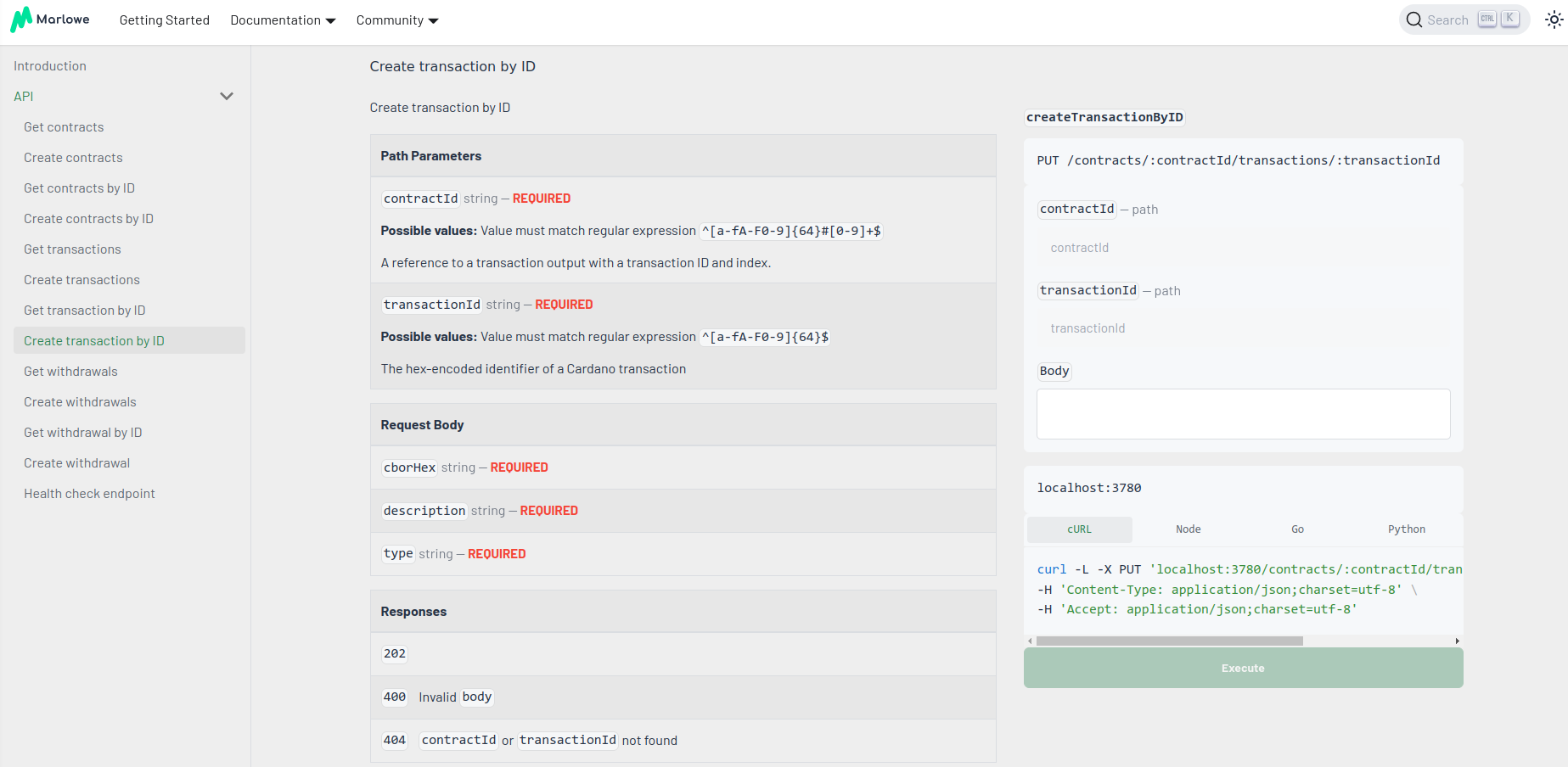Zero-Coupon Bond Using Marlowe Runtime's REST API
Before running this notebook, you might want to use Jupyter's "clear output" function to erase the results of the previous execution of this notebook. That will make more apparent what has been executed in the current session.
The zero-coupon bond example is a simple Marlowe contract where a lender provides principal to a borrower who repays it back with interest.
A video works through this Jupyter notebook.
You can ask questions about Marlowe in the #ask-marlowe channel on the IOG Discord or post problems with this lesson to the issues list for the Marlowe Starter Kit github repository.
In this demonstration we use Marlowe Runtime's REST API, served via marlowe-web-server, to run this contract on Cardano's preprod public testnet. Marlowe contracts may use either addresses or role tokens for authorization: here we use role tokens and we have Marlowe Runtime mint them.
In Marlowe Playground, the contract looks like this in Blockly format.
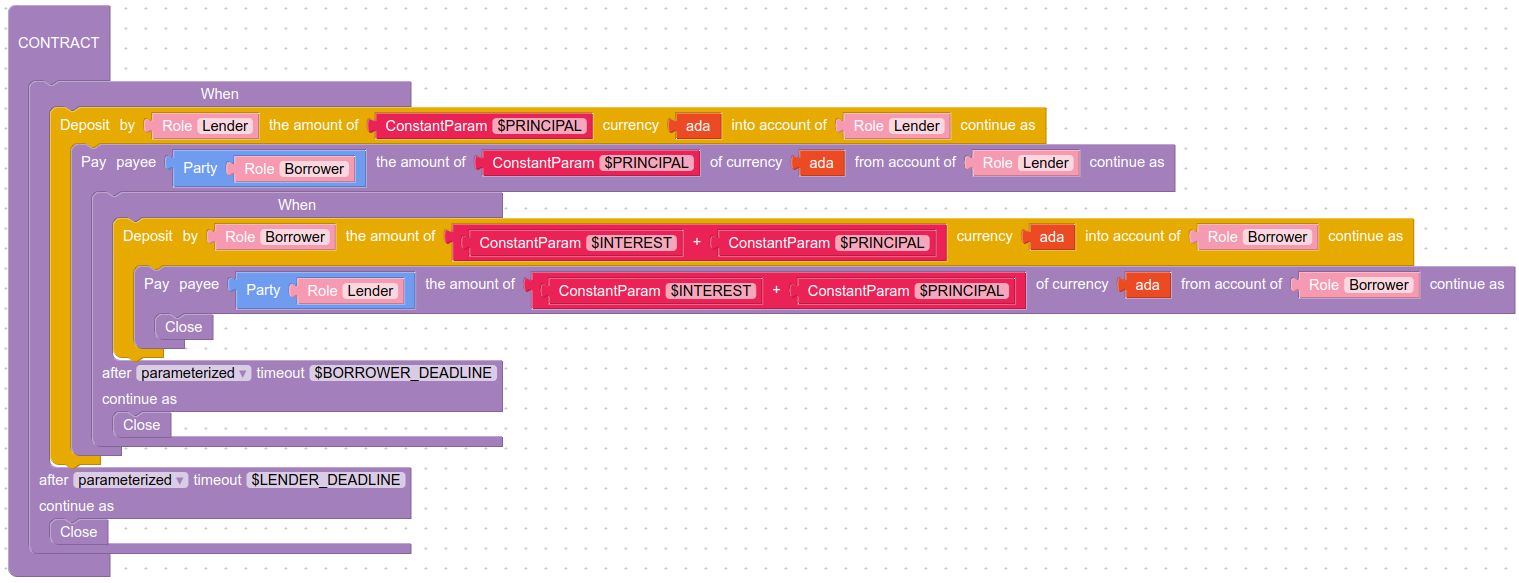
In Marlowe format it appears as
When
[Case
(Deposit
(Role "Lender")
(Role "Lender")
(Token "" "")
(ConstantParam "$PRINCIPAL")
)
(Pay
(Role "Lender")
(Party (Role "Borrower"))
(Token "" "")
(ConstantParam "$PRINCIPAL")
(When
[Case
(Deposit
(Role "Borrower")
(Role "Borrower")
(Token "" "")
(AddValue
(ConstantParam "$INTEREST")
(ConstantParam "$PRINCIPAL")
)
)
(Pay
(Role "Borrower")
(Party (Role "Lender"))
(Token "" "")
(AddValue
(ConstantParam "$INTEREST")
(ConstantParam "$PRINCIPAL")
)
Close
)]
(TimeParam "$BORROWER_DEADLINE")
Close
)
)]
(TimeParam "$LENDER_DEADLINE")
Close
Preliminaries
See Preliminaries for information on setting up one's environment for using this tutorial.
The lesson assumes that the following environment variables have been set.
CARDANO_NODE_SOCKET_PATH: location of Cardano node's socket.CARDANO_TESTNET_MAGIC: testnet magic number.MARLOWE_RT_WEBSERVER_HOST: IP address of the Marlowe Runtime web server.MARLOWE_RT_WEBSERVER_PORT: Port number for the Marlowe Runtime web server.
It also assumes that the Lender and Borrower parties have addresses, signing keys, and funds.
- Lender
keys/lender.address: Cardano address for the lenderkeys/lender.skey: location of signing key file for the lender
- Borrower
keys/borrower.address: Cardano address for the borrowerkeys/borrower.skey: location of signing key file for the borrower
Access to Cardano node and Marlowe Runtime
If we're using demeter.run's Cardano Marlowe Runtime extension, then we already have access to Cardano Node and Marlowe Runtime. The following commands will set the required environment variables to use a local docker deployment on the default ports. It will also set some supplementary environment variables.
When running Cardano node with mainnet, sync times could be extremely large due to size of the chain. Consider running the node on better hardware, and allow ample time to completely sync.
Check the status of the node with cardano-cli query tip --testnet-magic $CARDANO_TESTNET_MAGIC.
Set CARDANO_TESTNET_MAGIC=1for preprod or CARDANO_TESTNET_MAGIC=2 for preview. Otherwise, omit the flag for mainnet.
if [[ -z "$MARLOWE_RT_WEBSERVER_PORT" ]]
then
# Only required for `marlowe-cli` and `cardano-cli`.
export CARDANO_NODE_SOCKET_PATH="$(docker volume inspect marlowe-starter-kit_shared | jq -r '.[0].Mountpoint')/node.socket"
export CARDANO_TESTNET_MAGIC=1 # Note that preprod=1 and preview=2. Do not set this variable if using mainnet.
# Only required for Marlowe Runtime REST API.
export MARLOWE_RT_WEBSERVER_HOST="127.0.0.1"
export MARLOWE_RT_WEBSERVER_PORT=3780
fi
# FIXME: This should have been inherited from the parent environment.
if [[ -z "$CARDANO_NODE_SOCKET_PATH" ]]
then
export CARDANO_NODE_SOCKET_PATH=/ipc/node.socket
fi
# FIXME: This should have been set in the parent environment.
if [[ -z "$CARDANO_TESTNET_MAGIC" ]]
then
export CARDANO_TESTNET_MAGIC=$CARDANO_NODE_MAGIC
fi
case "$CARDANO_TESTNET_MAGIC" in
1)
export "EXPLORER_URL=https://preprod.cardanoscan.io"
;;
2)
export "EXPLORER_URL=https://preview.cardanoscan.io"
;;
*)
# Use `mainnet` as the default.
export "EXPLORER_URL=https://cardanoscan.io"
;;
esac
MARLOWE_RT_WEBSERVER_URL="http://$MARLOWE_RT_WEBSERVER_HOST":"$MARLOWE_RT_WEBSERVER_PORT"
echo "CARDANO_NODE_SOCKET_PATH = $CARDANO_NODE_SOCKET_PATH"
echo "CARDANO_TESTNET_MAGIC = $CARDANO_TESTNET_MAGIC"
echo "MARLOWE_RT_WEBSERVER_HOST = $MARLOWE_RT_WEBSERVER_HOST"
echo "MARLOWE_RT_WEBSERVER_PORT = $MARLOWE_RT_WEBSERVER_PORT"
echo "MARLOWE_RT_WEBSERVER_URL = $MARLOWE_RT_WEBSERVER_URL"
CARDANO_NODE_SOCKET_PATH = ~/.local/share/containers/storage/volumes/marlowe-starter-kit_shared/_data/node.socket
CARDANO_TESTNET_MAGIC = 1
MARLOWE_RT_WEBSERVER_HOST = 127.0.0.1
MARLOWE_RT_WEBSERVER_PORT = 3780
MARLOWE_RT_WEBSERVER_URL = http://127.0.0.1:3780
Note the test network magic number:
preprod= 1preview= 2
Lender address and funds
Check that an address and key has been created for the lender. If not, see "Creating Addresses and Signing Keys" in Preliminaries.
LENDER_SKEY=keys/lender.skey
LENDER_ADDR=$(cat keys/lender.address)
echo "LENDER_ADDR = $LENDER_ADDR"
LENDER_ADDR = addr_test1vqd3yrtjyx49uld43lvwqaf7z4k03su8gf2x4yr7syzvckgfzm4ck
Check that the lender has at least one hundred ada.
cardano-cli query utxo --testnet-magic "$CARDANO_TESTNET_MAGIC" --address "$LENDER_ADDR"
TxHash TxIx Amount
--------------------------------------------------------------------------------------
b8be3cb7f1e387578d37da01adaa3186e9814e6557c1ee9915ac5039eb4277fb 1 1000000000 lovelace + TxOutDatumNone
One can view the address on a Cardano explorer. It sometimes takes thirty seconds or so for the transaction to be visible in an explorer.
echo "$EXPLORER_URL"/address/"$LENDER_ADDR"
https://preprod.cardanoscan.io/address/addr_test1vqd3yrtjyx49uld43lvwqaf7z4k03su8gf2x4yr7syzvckgfzm4ck
Borrower address and funds
Check that an address and key has been created for the borrower. If not, see "Creating Addresses and Signing Keys" in Preliminaries.
BORROWER_SKEY=keys/borrower.skey
BORROWER_ADDR=$(cat keys/borrower.address)
echo "BORROWER_ADDR = $BORROWER_ADDR"
BORROWER_ADDR = addr_test1vpy4n4peh4suv0y55yptur0066j5kds8r4ncnuzm0vpzfgg0dhz6d
Check that the borrower has at least one hundred ada.
cardano-cli query utxo --testnet-magic "$CARDANO_TESTNET_MAGIC" --address "$BORROWER_ADDR"
TxHash TxIx Amount
--------------------------------------------------------------------------------------
b8be3cb7f1e387578d37da01adaa3186e9814e6557c1ee9915ac5039eb4277fb 2 1000000000 lovelace + TxOutDatumNone
One can view the address on a Cardano explorer. It sometimes takes thirty seconds or so for the transaction to be visible in an explorer.
echo "$EXPLORER_URL"/address/"$BORROWER_ADDR"
https://preprod.cardanoscan.io/address/addr_test1vpy4n4peh4suv0y55yptur0066j5kds8r4ncnuzm0vpzfgg0dhz6d
Design the contract
The zero-coupon bond contract can be downloaded from the Marlowe Playground as a JSON file, or it can be generated using Marlowe CLI using the marlowe-cli template command.
Set the loan's principal to 80 ada and it's interest to 5 ada.
ADA=1000000 # 1 ada = 1,000,000 lovelace
PRINCIPAL=$((80 * ADA))
INTEREST=$((5 * ADA))
echo "PRINCIPAL = $PRINCIPAL lovelace"
echo "INTEREST = $INTEREST lovelace"
PRINCIPAL = 80000000 lovelace
INTEREST = 5000000 lovelace
On the Cardano blockchain, the protocol parameters require that each UTxO contain at least some ada. Here we will start the contract with 2 ada.
MIN_LOVELACE="$((2 * ADA))"
echo "MIN_LOVELACE = $MIN_LOVELACE lovelace"
MIN_LOVELACE = 2000000 lovelace
Later in the example we will need some constants for converting times.
SECOND=1000 # 1 second = 1000 milliseconds
MINUTE=$((60 * SECOND)) # 1 minute = 60 seconds
HOUR=$((60 * MINUTE)) # 1 hour = 60 minutes
Alternative 1: Use Marlowe Playground to design the contract
If you want to create the contract in Marlowe Playground, do the following:
- Visit https://play.marlowe.iohk.io/ in a web browser.
- Select "Open an Example".
- Select "Marlowe" or "Blockly" under "Zero Coupon Bond".
- Select "Send to Simulator".
- Set the "Loan Deadline" to one hour into the future.
- Set the "Payback Deadline" to three hours into the future.
- Set the "Principal" to 80 ada.
- Set the "Interest" to 5 ada.
- Select "Download as JSON", set the file name to "zcb-contract.json", and store the file in this folder, namely
marlowe-starter-kit/02-runtime-rest/.
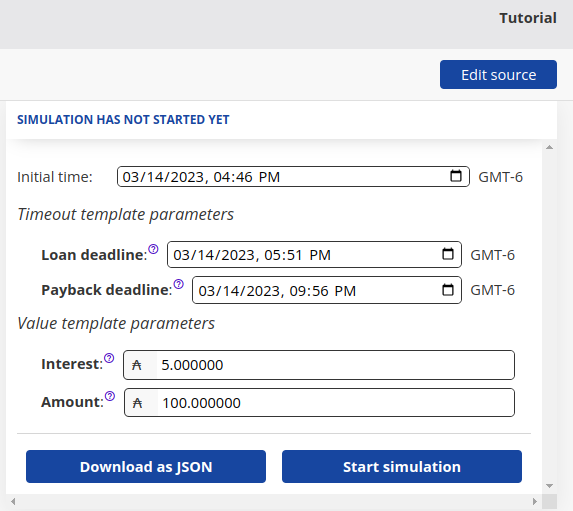
Alternative 2: Use Marlowe CLI to generate the contract
Below we generate the contract using Marlowe CLI.
First find the current time, measured in POSIX milliseconds.
NOW="$((`date -u +%s` * SECOND))"
echo NOW = "$NOW" POSIX milliseconds = "`date -d @$((NOW / SECOND))`"
NOW = 1679604689000 POSIX milliseconds = Thu Mar 23 02:51:29 PM MDT 2023
The contract has a lending deadline and a repayment deadline. For convenience in this example, set the deadlines to the near future.
LENDER_DEADLINE="$((NOW + 1 * HOUR))"
BORROWER_DEADLINE="$((NOW + 3 * HOUR))"
echo LENDER_DEADLINE = "$LENDER_DEADLINE" POSIX milliseconds = "`date -d @$((LENDER_DEADLINE / SECOND))`"
echo BORROWER_DEADLINE = "$BORROWER_DEADLINE" POSIX milliseconds = "`date -d @$((BORROWER_DEADLINE / SECOND))`"
LENDER_DEADLINE = 1679608289000 POSIX milliseconds = Thu Mar 23 03:51:29 PM MDT 2023
BORROWER_DEADLINE = 1679615489000 POSIX milliseconds = Thu Mar 23 05:51:29 PM MDT 2023
Now create the JSON file for the contract, zcb-contract.json.
marlowe-cli template zcb \
--minimum-ada "$MIN_LOVELACE" \
--lender Lender \
--borrower Borrower \
--principal "$PRINCIPAL" \
--interest "$INTEREST" \
--lending-deadline "$LENDER_DEADLINE" \
--repayment-deadline "$BORROWER_DEADLINE" \
--out-contract-file zcb-contract.json \
--out-state-file /dev/null
The various command-line options are described by the help system.
marlowe-cli template zcb --help
Usage: marlowe-cli template zcb --minimum-ada INTEGER --lender PARTY
--borrower PARTY --principal INTEGER
--interest INTEGER --lending-deadline TIMEOUT
--repayment-deadline TIMEOUT
Create a zero-coupon bond.
Available options:
--minimum-ada INTEGER Lovelace that the lender contributes to the initial
state.
--lender PARTY The lender.
--borrower PARTY The borrower.
--principal INTEGER The principal, in lovelace.
--interest INTEGER The interest, in lovelace.
--lending-deadline TIMEOUT
The lending deadline. POSIX milliseconds or duration:
`INTEGER[s|m|d|w|h]`.
--repayment-deadline TIMEOUT
The repayment deadline. POSIX milliseconds or
duration: `INTEGER[s|m|d|w|h]`.
-h,--help Show this help text
Examine the contract
View the contract file as YAML.
json2yaml zcb-contract.json
timeout: 1679608289000
timeout_continuation: close
when:
- case:
deposits: 80000000
into_account:
role_token: Lender
of_token:
currency_symbol: ''
token_name: ''
party:
role_token: Lender
then:
from_account:
role_token: Lender
pay: 80000000
then:
timeout: 1679615489000
timeout_continuation: close
when:
- case:
deposits:
add: 80000000
and: 5000000
into_account:
role_token: Borrower
of_token:
currency_symbol: ''
token_name: ''
party:
role_token: Borrower
then:
from_account:
role_token: Borrower
pay:
add: 80000000
and: 5000000
then: close
to:
party:
role_token: Lender
token:
currency_symbol: ''
token_name: ''
to:
party:
role_token: Borrower
token:
currency_symbol: ''
token_name: ''
[Optional, but recommended] Check the safety of the contract
If we were running the contract on the Cardano mainnet, then we'd want to check its safety before creating it, so that there is no chance that we might lose funds.
Here are the steps for checking the safety of a contract:
- Understand the Marlowe Language.
- Understand Cardano's Extended UTxO Model.
- Read and understand the Marlowe Best Practices Guide.
- Read and understand the Marlowe Security Guide.
- Use Marlowe Playground to flag warnings, perform static analysis, and simulate the contract.
- Use Marlowe CLI's
marlowe-cli run analyzetool to study whether the contract can run on a Cardano network. - Run all execution paths of the contract on a Cardano testnet.
See Lesson 1 for an example of performing step 6.
Transaction 1. Create the Contract
A HTTP POST request to Marlowe Runtime's /contracts endpoint will build the creation transaction for a Marlowe contract. We provide it the JSON file containing the contract and tell it the MIN_LOVELACE value that we previously chose. Anyone could create the contract, but in this example the lender will be doing so, so we provide their address to fund the transaction and to receive the change from it.
First we create the JSON body of the request to build the creation transaction.
yaml2json << EOI > request-1.json
version: v1
contract: `cat zcb-contract.json`
roles:
Lender: "$LENDER_ADDR"
Borrower: "$BORROWER_ADDR"
minUTxODeposit: $MIN_LOVELACE
metadata: {}
tags: {}
EOI
cat request-1.json
{"contract":{"timeout":1679608289000,"timeout_continuation":"close","when":[{"case":{"deposits":80000000,"into_account":{"role_token":"Lender"},"of_token":{"currency_symbol":"","token_name":""},"party":{"role_token":"Lender"}},"then":{"from_account":{"role_token":"Lender"},"pay":80000000,"then":{"timeout":1679615489000,"timeout_continuation":"close","when":[{"case":{"deposits":{"add":80000000,"and":5000000},"into_account":{"role_token":"Borrower"},"of_token":{"currency_symbol":"","token_name":""},"party":{"role_token":"Borrower"}},"then":{"from_account":{"role_token":"Borrower"},"pay":{"add":80000000,"and":5000000},"then":"close","to":{"party":{"role_token":"Lender"}},"token":{"currency_symbol":"","token_name":""}}}]},"to":{"party":{"role_token":"Borrower"}},"token":{"currency_symbol":"","token_name":""}}}]},"metadata":{},"minUTxODeposit":2000000,"roles":{"Borrower":"addr_test1vpy4n4peh4suv0y55yptur0066j5kds8r4ncnuzm0vpzfgg0dhz6d","Lender":"addr_test1vqd3yrtjyx49uld43lvwqaf7z4k03su8gf2x4yr7syzvckgfzm4ck"},"tags":{},"version":"v1"}
Next we post the request and view the response.
curl "$MARLOWE_RT_WEBSERVER_URL/contracts" \
-X POST \
-H 'Content-Type: application/json' \
-H "X-Change-Address: $LENDER_ADDR" \
-d @request-1.json \
-o response-1.json \
-sS
json2yaml response-1.json
links:
contract: contracts/bfb6db4bdf59113c4bdd45d45c7f94070099b813e83b665b5cdc6daeb91a941d%231
resource:
contractId: bfb6db4bdf59113c4bdd45d45c7f94070099b813e83b665b5cdc6daeb91a941d#1
txBody:
cborHex: 86a80081825820b8be3cb7f1e387578d37da01adaa3186e9814e6557c1ee9915ac5039eb4277fb010d81825820b8be3cb7f1e387578d37da01adaa3186e9814e6557c1ee9915ac5039eb4277fb010184a200581d601b120d7221aa5e7db58fd8e0753e156cf8c38742546a907e8104cc59011a3b55c4daa300581d702ed2631dbb277c84334453c5c437b86325d371f0835a28b910a91a6e011a001e84800282005820cc80fcdc9dedea89d2f50dd29cf7f84d14bd00e27714310a0cfe5e24e87fd008a200581d604959d439bd61c63c94a102be0defd6a54b36071d6789f05b7b0224a101821a000fea4ca1581c89506f74616aa4b5a42ec352a56ab7815e547e23e2a32417f400e43ca148426f72726f77657201a200581d601b120d7221aa5e7db58fd8e0753e156cf8c38742546a907e8104cc5901821a000fc8a0a1581c89506f74616aa4b5a42ec352a56ab7815e547e23e2a32417f400e43ca1464c656e6465720110a200581d601b120d7221aa5e7db58fd8e0753e156cf8c38742546a907e8104cc59011a3b909569111a000a3497021a0006cdba09a1581c89506f74616aa4b5a42ec352a56ab7815e547e23e2a32417f400e43ca248426f72726f77657201464c656e646572010b582019cfc63c362776ee1417a90f2da9c2f054f92a57561a961ef70fca7ae5bf9ad49f8202590ddd590dda01000033323233223232323232332232323232323232323322323232323232323233322232323232323232322223223232325335001102813263202d33573892010350543500028323232533500313300b49010b4275726e206661696c656400323235004223335530101200132335012223335003220020020013500122001123300101b02e2350012222533530080032103210323500222222222222200a3200135503322533500115021221350022253353301700200713502600113006003300f0021335502c300b49010b4d696e74206661696c656400330163232323500322222222222233355301b120013233501d2233350032200200200135001220011233001225335002103b100103825335333573466e3c03cd400488d4008880080e40e04ccd5cd19b8700e35001223500222001039038103800c3500b220013500a22002500133010335502c33555017237246ecccdd2a400066ae80dd398170009bb102f3355501725335333355300d1200133500e22230033002001200122533500121350032235003223500222350295335333573466e3c0080180cc0c84cd540eccd540ec008cdc0000802801899aa81d80499a81c80200189a81119aa81a001281999919191919191919118011803800990009aa81d11299a800898011801a81d110a99a800880111098031803802990009aa81c91299a8008a81c910a99a800880191099a81e198038020011803000990009aa81c111299a8010800910a99a8018802110a999a99806002001099a81e00219803801802899a81e00119803803000899a81e002198038018029a8019110009a8011110011a80091100199918008009119091a990919980091a801911180180211a801911180100211a8019111800802091a98018021a8020008009801001091111998021299a80089a80a89119801281c800910a99a80089a80b89119801002800910a999a998050020010999803001119a81d80280080089998038011a80c891198010030008008999803001119a81d802800800911299a800899a81c19a81c0018011803281c910a999a99805002801099a81d19a81d0028021804001899980380119a81d002802000899a81d19a81d002802180400191119299a80109800a4c442a666a6601600c004266600e0044600c66a07800e002002260069309998038011180319a81e003800800919a81c98019a80c0911980100300098038011919111a801111a80191912999a999a80d8048028018999a80d8040020008a8010a8010999a80c80380180099999999a80a11199ab9a3370e00400205a05844a66a666ae68cdc3801000816816080c8a99a999ab9a3371200400205a058202e203044666ae68cdc400100081681611199ab9a3371200400205a05844666ae68cdc480100081601691199ab9a3371000400205805a44a66a666ae68cdc48010008168160800880111299a999ab9a3371200400205a0582004200266666666a02602244a66a666ae68cdc7801000816015880c0a99a999ab9a33722004002058056202c202e44666ae68cdc800100081601591199ab9a3372200400205805644666ae68cdc880100081581611199ab9a3372000400205605844a66a666ae68cdc88010008160158800880111299a999ab9a3372200400205805620042002002a03e426a0024466a0660040022a062400266aa05866aaa02e644a66a002420022004a06066aaa02e646446004002640026aa06644a66a0022a0424426a00444a66a6602e00400e26a04c0022600c006601e00466aaa02e400246a002444444444444010a00201426a002440046666ae68cdc39aab9d5003480008cc8848cc00400c008c8c8c8c8c8c8c8c8c8c8c8c8c8cccd5cd19b8735573aa018900011999999999999111111111110919999999999980080680600580500480400380300280200180119a8128131aba1500c33502502635742a01666a04a04e6ae854028ccd540a5d728141aba150093335502975ca0506ae854020cd40940c0d5d0a803999aa814818bad35742a00c6464646666ae68cdc39aab9d5002480008cc8848cc00400c008c8c8c8cccd5cd19b8735573aa004900011991091980080180119a81dbad35742a00460786ae84d5d1280111931902219ab9c04003f042135573ca00226ea8004d5d0a8011919191999ab9a3370e6aae754009200023322123300100300233503b75a6ae854008c0f0d5d09aba2500223263204433573808007e08426aae7940044dd50009aba135744a004464c6408066ae700f00ec0f84d55cf280089baa00135742a00a66a04aeb8d5d0a802199aa81481690009aba150033335502975c40026ae854008c0bcd5d09aba2500223263203c33573807006e07426ae8940044d5d1280089aba25001135744a00226ae8940044d5d1280089aba25001135744a00226ae8940044d5d1280089aab9e5001137540026ae85400cc07cd5d09aba2500323263202e3357380540520586666ae68cdc3a80224004424400446666ae68cdc3a802a40004244002464c6405c66ae700a80a40b00ac4d55cf280089baa001135573a6ea8004894cd400440804cd5ce00100f990009aa8131108911299a80089a80191000910999a802910011802001199aa98038900080280200089109198008018010919a800a811281191a800911999a80091931901219ab9c4901024c680001f20012326320243357389201024c680001f2326320243357389201024c680001f22333573466e3c00800406c06848d40048888888801c48888888848cccccccc00402402001c01801401000c008488800c48880084888004894cd400840044050444888c00cc00800448c88c008dd6000990009aa80d911999aab9f0012501c233501b30043574200460066ae880080548c8c8cccd5cd19b8735573aa004900011991091980080180118061aba150023005357426ae8940088c98c8068cd5ce00b00a80c09aab9e5001137540024646464646666ae68cdc39aab9d5004480008cccc888848cccc00401401000c008c8c8c8cccd5cd19b8735573aa0049000119910919800801801180a9aba1500233500d014357426ae8940088c98c807ccd5ce00d80d00e89aab9e5001137540026ae854010ccd54021d728039aba150033232323333573466e1d4005200423212223002004357426aae79400c8cccd5cd19b875002480088c84888c004010dd71aba135573ca00846666ae68cdc3a801a400042444006464c6404266ae7007407007c0780744d55cea80089baa00135742a00466a012eb8d5d09aba2500223263201b33573802e02c03226ae8940044d5d1280089aab9e500113754002266aa002eb9d6889119118011bab00132001355018223233335573e0044a034466a03266aa036600c6aae754008c014d55cf280118021aba200301313574200224464646666ae68cdc3a800a400046a00e600a6ae84d55cf280191999ab9a3370ea00490011280391931900c19ab9c014013016015135573aa00226ea800448488c00800c44880048c8c8cccd5cd19b875001480188c848888c010014c01cd5d09aab9e500323333573466e1d400920042321222230020053009357426aae7940108cccd5cd19b875003480088c848888c004014c01cd5d09aab9e500523333573466e1d40112000232122223003005375c6ae84d55cf280311931900b19ab9c012011014013012011135573aa00226ea80048c8c8cccd5cd19b8735573aa004900011991091980080180118029aba15002375a6ae84d5d1280111931900919ab9c00e00d010135573ca00226ea80048c8cccd5cd19b8735573aa002900011bae357426aae7940088c98c8040cd5ce00600580709baa001232323232323333573466e1d4005200c21222222200323333573466e1d4009200a21222222200423333573466e1d400d2008233221222222233001009008375c6ae854014dd69aba135744a00a46666ae68cdc3a8022400c4664424444444660040120106eb8d5d0a8039bae357426ae89401c8cccd5cd19b875005480108cc8848888888cc018024020c030d5d0a8049bae357426ae8940248cccd5cd19b875006480088c848888888c01c020c034d5d09aab9e500b23333573466e1d401d2000232122222223005008300e357426aae7940308c98c8064cd5ce00a80a00b80b00a80a00980900889aab9d5004135573ca00626aae7940084d55cf280089baa0012323232323333573466e1d400520022333222122333001005004003375a6ae854010dd69aba15003375a6ae84d5d1280191999ab9a3370ea0049000119091180100198041aba135573ca00c464c6402466ae7003803404003c4d55cea80189aba25001135573ca00226ea80048c8c8cccd5cd19b875001480088c8488c00400cdd71aba135573ca00646666ae68cdc3a8012400046424460040066eb8d5d09aab9e500423263200f33573801601401a01826aae7540044dd500089119191999ab9a3370ea00290021091100091999ab9a3370ea00490011190911180180218031aba135573ca00846666ae68cdc3a801a400042444004464c6402066ae7003002c0380340304d55cea80089baa0012323333573466e1d40052002200523333573466e1d40092000200523263200c33573801000e01401226aae74dd500089100109100089000a481035054310011223002001320013550052253350011376200644266ae80d400888cdd2a400066ae80dd480119aba037500026ec401cc010005261122002122122330010040031122123300100300211232300100122330033002002001489201b356f4b4821ed7eaabb9db7965e0043e08cbfbff07decc4b411e6f39923203b003351223300248920b8be3cb7f1e387578d37da01adaa3186e9814e6557c1ee9915ac5039eb4277fb00480088848cc00400c0088005ff81d8799fd8799f581c89506f74616aa4b5a42ec352a56ab7815e547e23e2a32417f400e43cffd8799fa1d8799fd8799fd87980d8799fd8799f581c1b120d7221aa5e7db58fd8e0753e156cf8c38742546a907e8104cc59ffd87a80ffffd8799f4040ffff1a001e8480a0a000ffd87c9f9fd8799fd8799fd87a9f464c656e646572ffd87a9f464c656e646572ffd8799f4040ffd87a9f1a04c4b400ffffd87a9fd87a9f464c656e646572ffd87a9fd87a9f48426f72726f776572ffffd8799f4040ffd87a9f1a04c4b400ffd87c9f9fd8799fd8799fd87a9f48426f72726f776572ffd87a9f48426f72726f776572ffd8799f4040ffd87c9fd87a9f1a04c4b400ffd87a9f1a004c4b40ffffffd87a9fd87a9f48426f72726f776572ffd87a9fd87a9f464c656e646572ffffd8799f4040ffd87c9fd87a9f1a04c4b400ffd87a9f1a004c4b40ffffd87980ffffff1b0000018710e273e8d87980ffffffff1b00000187107496e8d87980ffff81840100d87980821a00100af61a1396d150f5f6
description: ''
type: TxBodyBabbage
The identifier for the contract is embedded in the response.
CONTRACT_ID="$(jq -r '.resource.contractId' response-1.json)"
echo "CONTRACT_ID = $CONTRACT_ID"
CONTRACT_ID = bfb6db4bdf59113c4bdd45d45c7f94070099b813e83b665b5cdc6daeb91a941d#1
The CBOR serialization (in text-envelope format) is also embedded in the response.
jq '.resource.txBody' response-1.json > tx-1.unsigned
There are many ways to sign and submit Cardano transactions:
cardano-cliat the command linecardano-walletat the command line or as a REST servicecardano-hw-clifor a hardware wallet at the command line- a Babbage-compatible CIP-30 wallet in a web browser
marlowe-cliat the command line
For convenience, here we use marlowe-cli transaction submit. One may have to wait a minute or so for the transactions to be confirmed on the blockchain.
TX_1=$(
marlowe-cli transaction submit \
--tx-body-file tx-1.unsigned \
--required-signer "$LENDER_SKEY" \
--timeout 600 \
| sed -e 's/^TxId "\(.*\)"$/\1/' \
)
echo "TX_1 = $TX_1"
TX_1 = bfb6db4bdf59113c4bdd45d45c7f94070099b813e83b665b5cdc6daeb91a941d
One can view the transaction on a Cardano explorer and see that the contract has been created and the parties have received their role tokens. It sometimes takes thirty seconds or so for the transaction to be visible in an explorer.
echo "$EXPLORER_URL"/transaction/"$TX_1?tab=utxo"
https://preprod.cardanoscan.io/transaction/bfb6db4bdf59113c4bdd45d45c7f94070099b813e83b665b5cdc6daeb91a941d?tab=utxo
In particular, we see that the Marlowe contract holds the 2 ada that was set as MINIMUM_LOVELACE.
cardano-cli query utxo --testnet-magic "$CARDANO_TESTNET_MAGIC" --tx-in "$CONTRACT_ID"
TxHash TxIx Amount
--------------------------------------------------------------------------------------
bfb6db4bdf59113c4bdd45d45c7f94070099b813e83b665b5cdc6daeb91a941d 1 2000000 lovelace + TxOutDatumHash ScriptDataInBabbageEra "cc80fcdc9dedea89d2f50dd29cf7f84d14bd00e27714310a0cfe5e24e87fd008"
One can see that the lender and borrower have received their role tokens. Note that 4c656e646572 = Lender and 426f72726f776572 = Borrower in hexadecimal notation.
cardano-cli query utxo --testnet-magic "$CARDANO_TESTNET_MAGIC" --address "$LENDER_ADDR"
TxHash TxIx Amount
--------------------------------------------------------------------------------------
bfb6db4bdf59113c4bdd45d45c7f94070099b813e83b665b5cdc6daeb91a941d 0 995476698 lovelace + TxOutDatumNone
bfb6db4bdf59113c4bdd45d45c7f94070099b813e83b665b5cdc6daeb91a941d 3 1034400 lovelace + 1 89506f74616aa4b5a42ec352a56ab7815e547e23e2a32417f400e43c.4c656e646572 + TxOutDatumNone
cardano-cli query utxo --testnet-magic "$CARDANO_TESTNET_MAGIC" --address "$BORROWER_ADDR"
TxHash TxIx Amount
--------------------------------------------------------------------------------------
b8be3cb7f1e387578d37da01adaa3186e9814e6557c1ee9915ac5039eb4277fb 2 1000000000 lovelace + TxOutDatumNone
bfb6db4bdf59113c4bdd45d45c7f94070099b813e83b665b5cdc6daeb91a941d 2 1043020 lovelace + 1 89506f74616aa4b5a42ec352a56ab7815e547e23e2a32417f400e43c.426f72726f776572 + TxOutDatumNone
View the details of the contract on the blockchain
Marlowe Runtime's HTTP GET endpoint /contracts/{contractId} can fetch a contract from the blockchain and return information about it.
CONTRACT_URL="$MARLOWE_RT_WEBSERVER_URL/`jq -r '.links.contract' response-1.json`"
echo "CONTRACT_URL = $CONTRACT_URL"
CONTRACT_URL = http://127.0.0.1:3780/contracts/bfb6db4bdf59113c4bdd45d45c7f94070099b813e83b665b5cdc6daeb91a941d%231
curl -sS "$CONTRACT_URL" | json2yaml
links:
transactions: contracts/bfb6db4bdf59113c4bdd45d45c7f94070099b813e83b665b5cdc6daeb91a941d%231/transactions
resource:
block:
blockHeaderHash: 4f1c23e34773b2780bb4507770740fb9ef569d38e08e8c6006964f3d71677529
blockNo: 755129
slotNo: 23921744
continuations: null
contractId: bfb6db4bdf59113c4bdd45d45c7f94070099b813e83b665b5cdc6daeb91a941d#1
currentContract:
timeout: 1679608289000
timeout_continuation: close
when:
- case:
deposits: 80000000
into_account:
role_token: Lender
of_token:
currency_symbol: ''
token_name: ''
party:
role_token: Lender
then:
from_account:
role_token: Lender
pay: 80000000
then:
timeout: 1679615489000
timeout_continuation: close
when:
- case:
deposits:
add: 80000000
and: 5000000
into_account:
role_token: Borrower
of_token:
currency_symbol: ''
token_name: ''
party:
role_token: Borrower
then:
from_account:
role_token: Borrower
pay:
add: 80000000
and: 5000000
then: close
to:
party:
role_token: Lender
token:
currency_symbol: ''
token_name: ''
to:
party:
role_token: Borrower
token:
currency_symbol: ''
token_name: ''
initialContract:
timeout: 1679608289000
timeout_continuation: close
when:
- case:
deposits: 80000000
into_account:
role_token: Lender
of_token:
currency_symbol: ''
token_name: ''
party:
role_token: Lender
then:
from_account:
role_token: Lender
pay: 80000000
then:
timeout: 1679615489000
timeout_continuation: close
when:
- case:
deposits:
add: 80000000
and: 5000000
into_account:
role_token: Borrower
of_token:
currency_symbol: ''
token_name: ''
party:
role_token: Borrower
then:
from_account:
role_token: Borrower
pay:
add: 80000000
and: 5000000
then: close
to:
party:
role_token: Lender
token:
currency_symbol: ''
token_name: ''
to:
party:
role_token: Borrower
token:
currency_symbol: ''
token_name: ''
metadata: {}
roleTokenMintingPolicyId: 89506f74616aa4b5a42ec352a56ab7815e547e23e2a32417f400e43c
state:
accounts:
- - - address: addr_test1vqd3yrtjyx49uld43lvwqaf7z4k03su8gf2x4yr7syzvckgfzm4ck
- currency_symbol: ''
token_name: ''
- 2000000
boundValues: []
choices: []
minTime: 0
status: confirmed
tags: {}
txBody: null
utxo: bfb6db4bdf59113c4bdd45d45c7f94070099b813e83b665b5cdc6daeb91a941d#1
version: v1
Transaction 2. The lender deposits the principal
The lender deposits their 80 ada of principal into the contract using Marlowe Runtime's HTTP POST /contract/{contractId}/transactions endpoint. The lender is providing the funding for and receiving the change from this transaction, so we provide their address.
The deposit is represented as JSON input to the contract. The marlowe-cli input deposit tool conveniently formats the correct JSON for a deposit.
marlowe-cli input deposit --help
Usage: marlowe-cli input deposit --deposit-account PARTY --deposit-party PARTY
[--deposit-token TOKEN]
--deposit-amount INTEGER
[--out-file OUTPUT_FILE]
Create Marlowe input for a deposit.
Available options:
--deposit-account PARTY The account for the deposit.
--deposit-party PARTY The party making the deposit.
--deposit-token TOKEN The token being deposited, if not Ada.
--deposit-amount INTEGER The amount of token being deposited.
--out-file OUTPUT_FILE JSON output file for contract input.
-h,--help Show this help text
marlowe-cli input deposit \
--deposit-party Lender \
--deposit-account Lender \
--deposit-amount "$PRINCIPAL" \
--out-file input-2.json
json2yaml input-2.json
input_from_party:
role_token: Lender
into_account:
role_token: Lender
of_token:
currency_symbol: ''
token_name: ''
that_deposits: 80000000
This input is included in the JSON request.
yaml2json << EOI > request-2.json
version: v1
inputs: [$(cat input-2.json)]
metadata: {}
tags: {}
EOI
cat request-2.json
{"inputs":[{"input_from_party":{"role_token":"Lender"},"into_account":{"role_token":"Lender"},"of_token":{"currency_symbol":"","token_name":""},"that_deposits":80000000}],"metadata":{},"tags":{},"version":"v1"}
Next we post the request and store the response.
curl "$CONTRACT_URL/transactions" \
-X POST \
-H 'Content-Type: application/json' \
-H "X-Change-Address: $LENDER_ADDR" \
-d @request-2.json \
-o response-2.json \
-sS
json2yaml response-2.json
links:
transaction: contracts/bfb6db4bdf59113c4bdd45d45c7f94070099b813e83b665b5cdc6daeb91a941d%231/transactions/088395d43bd1aefc7a5b1dc41b472a74f59cca631a61af7c9a212c5c8fa56c14
resource:
contractId: bfb6db4bdf59113c4bdd45d45c7f94070099b813e83b665b5cdc6daeb91a941d#1
transactionId: 088395d43bd1aefc7a5b1dc41b472a74f59cca631a61af7c9a212c5c8fa56c14
txBody:
cborHex: 86aa0083825820bfb6db4bdf59113c4bdd45d45c7f94070099b813e83b665b5cdc6daeb91a941d00825820bfb6db4bdf59113c4bdd45d45c7f94070099b813e83b665b5cdc6daeb91a941d01825820bfb6db4bdf59113c4bdd45d45c7f94070099b813e83b665b5cdc6daeb91a941d030d81825820bfb6db4bdf59113c4bdd45d45c7f94070099b813e83b665b5cdc6daeb91a941d0012818258209a8a6f387a3330b4141e1cb019380b9ac5c72151c0abc52aa4266245d3c555cd010184a200581d601b120d7221aa5e7db58fd8e0753e156cf8c38742546a907e8104cc59011a36844ba7a300581d702ed2631dbb277c84334453c5c437b86325d371f0835a28b910a91a6e011a001e848002820058206db2f6b791dcab9fca1b17ccfe35d0a486c260fc300c48d14e24f78e90da6b86a200581d601b120d7221aa5e7db58fd8e0753e156cf8c38742546a907e8104cc5901821a000fc8a0a1581c89506f74616aa4b5a42ec352a56ab7815e547e23e2a32417f400e43ca1464c656e64657201a300581d70e165610232235bbbbeff5b998b233daae42979dec92a6722d9cda989011a04c4b400028200582012548b4001cc30918dc86060c05d1cafe4457ec1e9f0e271d022cd1edddd814f10a200581d601b120d7221aa5e7db58fd8e0753e156cf8c38742546a907e8104cc59011a3b429d0d111a001327cd021a000cc533031a016d1161081a016d055e0b5820018b0e334b65db78e2e0b629a27f61d4678240ffa768133f31987e5e511bbbc69fff83d8799f581c89506f74616aa4b5a42ec352a56ab7815e547e23e2a32417f400e43c48426f72726f776572ffd8799fd8799f581c89506f74616aa4b5a42ec352a56ab7815e547e23e2a32417f400e43cffd8799fa1d8799fd8799fd87980d8799fd8799f581c1b120d7221aa5e7db58fd8e0753e156cf8c38742546a907e8104cc59ffd87a80ffffd8799f4040ffff1a001e8480a0a01b000001871045ab30ffd87c9f9fd8799fd8799fd87a9f48426f72726f776572ffd87a9f48426f72726f776572ffd8799f4040ffd87c9fd87a9f1a04c4b400ffd87a9f1a004c4b40ffffffd87a9fd87a9f48426f72726f776572ffd87a9fd87a9f464c656e646572ffffd8799f4040ffd87c9fd87a9f1a04c4b400ffd87a9f1a004c4b40ffffd87980ffffff1b0000018710e273e8d87980ffffd8799fd8799f581c89506f74616aa4b5a42ec352a56ab7815e547e23e2a32417f400e43cffd8799fa1d8799fd8799fd87980d8799fd8799f581c1b120d7221aa5e7db58fd8e0753e156cf8c38742546a907e8104cc59ffd87a80ffffd8799f4040ffff1a001e8480a0a000ffd87c9f9fd8799fd8799fd87a9f464c656e646572ffd87a9f464c656e646572ffd8799f4040ffd87a9f1a04c4b400ffffd87a9fd87a9f464c656e646572ffd87a9fd87a9f48426f72726f776572ffffd8799f4040ffd87a9f1a04c4b400ffd87c9f9fd8799fd8799fd87a9f48426f72726f776572ffd87a9f48426f72726f776572ffd8799f4040ffd87c9fd87a9f1a04c4b400ffd87a9f1a004c4b40ffffffd87a9fd87a9f48426f72726f776572ffd87a9fd87a9f464c656e646572ffffd8799f4040ffd87c9fd87a9f1a04c4b400ffd87a9f1a004c4b40ffffd87980ffffff1b0000018710e273e8d87980ffffffff1b00000187107496e8d87980ffff818400019fd8799fd8799fd87a9f464c656e646572ffd87a9f464c656e646572ffd8799f4040ff1a04c4b400ffffff821a007969e61a7c375fbdf5f6
description: ''
type: TxBodyBabbage
Once again, use marlowe-cli to submit the transaction and then wait for confirmation.
jq '.resource.txBody' response-2.json > tx-2.unsigned
TX_2=$(
marlowe-cli transaction submit \
--tx-body-file tx-2.unsigned \
--required-signer "$LENDER_SKEY" \
--timeout 600 \
| sed -e 's/^TxId "\(.*\)"$/\1/' \
)
echo "TX_2 = $TX_2"
TX_2 = 088395d43bd1aefc7a5b1dc41b472a74f59cca631a61af7c9a212c5c8fa56c14
One can view the transaction on a Cardano explorer. It sometimes takes thirty seconds or so for the transaction to be visible in an explorer.
echo "$EXPLORER_URL"/transaction/"$TX_2?tab=utxo"
https://preprod.cardanoscan.io/transaction/088395d43bd1aefc7a5b1dc41b472a74f59cca631a61af7c9a212c5c8fa56c14?tab=utxo
One can see that the lender has approximately 83 ada less than originally. Two ada were deposited in the contract when it was created and 80 ada were paid to the borrower in the second transaction; another 1 ada was attached to the role token that was sent to the borrower. The lender also holds their own role token.
cardano-cli query utxo --testnet-magic "$CARDANO_TESTNET_MAGIC" --address "$LENDER_ADDR"
TxHash TxIx Amount
--------------------------------------------------------------------------------------
088395d43bd1aefc7a5b1dc41b472a74f59cca631a61af7c9a212c5c8fa56c14 0 914639783 lovelace + TxOutDatumNone
088395d43bd1aefc7a5b1dc41b472a74f59cca631a61af7c9a212c5c8fa56c14 2 1034400 lovelace + 1 89506f74616aa4b5a42ec352a56ab7815e547e23e2a32417f400e43c.4c656e646572 + TxOutDatumNone
The Marlowe contract still has the 2 ada from its creation.
cardano-cli query utxo --testnet-magic "$CARDANO_TESTNET_MAGIC" --tx-in "$TX_2#1"
TxHash TxIx Amount
--------------------------------------------------------------------------------------
088395d43bd1aefc7a5b1dc41b472a74f59cca631a61af7c9a212c5c8fa56c14 1 2000000 lovelace + TxOutDatumHash ScriptDataInBabbageEra "6db2f6b791dcab9fca1b17ccfe35d0a486c260fc300c48d14e24f78e90da6b86"
Marlowe's role-payout address holds the 80 ada on behalf of the borrower.
cardano-cli query utxo --testnet-magic "$CARDANO_TESTNET_MAGIC" --tx-in "$TX_2#3"
TxHash TxIx Amount
--------------------------------------------------------------------------------------
088395d43bd1aefc7a5b1dc41b472a74f59cca631a61af7c9a212c5c8fa56c14 3 80000000 lovelace + TxOutDatumHash ScriptDataInBabbageEra "12548b4001cc30918dc86060c05d1cafe4457ec1e9f0e271d022cd1edddd814f"
View the further progress of the contract on the blockchain
Marlowe Runtime's HTTP GET endpoint /contracts/{contractId}/transactions/{transactionId} can fetch a contract from the blockchain and return information about it.
curl -sS "$CONTRACT_URL"/transactions/"$TX_2" | json2yaml
links: {}
resource:
block:
blockHeaderHash: 63ffbfd04ef1c76a2209ec29d9f512e39717aecb6715ae89c9901513a9317d2b
blockNo: 755144
slotNo: 23922080
consumingTx: null
continuations: null
contractId: bfb6db4bdf59113c4bdd45d45c7f94070099b813e83b665b5cdc6daeb91a941d#1
inputUtxo: bfb6db4bdf59113c4bdd45d45c7f94070099b813e83b665b5cdc6daeb91a941d#1
inputs:
- input_from_party:
role_token: Lender
into_account:
role_token: Lender
of_token:
currency_symbol: ''
token_name: ''
that_deposits: 80000000
invalidBefore: 2023-03-23T21:00:14Z
invalidHereafter: 2023-03-23T21:51:29Z
metadata: {}
outputContract:
timeout: 1679615489000
timeout_continuation: close
when:
- case:
deposits:
add: 80000000
and: 5000000
into_account:
role_token: Borrower
of_token:
currency_symbol: ''
token_name: ''
party:
role_token: Borrower
then:
from_account:
role_token: Borrower
pay:
add: 80000000
and: 5000000
then: close
to:
party:
role_token: Lender
token:
currency_symbol: ''
token_name: ''
outputState:
accounts:
- - - address: addr_test1vqd3yrtjyx49uld43lvwqaf7z4k03su8gf2x4yr7syzvckgfzm4ck
- currency_symbol: ''
token_name: ''
- 2000000
boundValues: []
choices: []
minTime: 1679605214000
outputUtxo: 088395d43bd1aefc7a5b1dc41b472a74f59cca631a61af7c9a212c5c8fa56c14#1
status: confirmed
tags: {}
transactionId: 088395d43bd1aefc7a5b1dc41b472a74f59cca631a61af7c9a212c5c8fa56c14
txBody: null
Transaction 3. The borrower withdraws the principal
The principal of 80 ada is held at Marlowe's role-payout address for the benefit of the borrower. The borrower can withdraw these funds at any time. The contract ID and role name are included in the request body for a withdrawal.
yaml2json << EOI > request-3.json
contractId: "$CONTRACT_ID"
role: Borrower
EOI
cat request-3.json
{"contractId":"bfb6db4bdf59113c4bdd45d45c7f94070099b813e83b665b5cdc6daeb91a941d#1","role":"Borrower"}
Next we post the request and store the response.
curl "$MARLOWE_RT_WEBSERVER_URL/withdrawals" \
-X POST \
-H 'Content-Type: application/json' \
-H "X-Change-Address: $BORROWER_ADDR" \
-d @request-3.json \
-o response-3.json \
-sS
json2yaml response-3.json
links:
withdrawal: withdrawals/186e94a9721b90a980171ac8b6c69553bfd18fb72ef7eab5184f921b01ea90ad
resource:
txBody:
cborHex: 86a80083825820088395d43bd1aefc7a5b1dc41b472a74f59cca631a61af7c9a212c5c8fa56c1403825820b8be3cb7f1e387578d37da01adaa3186e9814e6557c1ee9915ac5039eb4277fb02825820bfb6db4bdf59113c4bdd45d45c7f94070099b813e83b665b5cdc6daeb91a941d020d81825820b8be3cb7f1e387578d37da01adaa3186e9814e6557c1ee9915ac5039eb4277fb0212818258209a8a6f387a3330b4141e1cb019380b9ac5c72151c0abc52aa4266245d3c555cd020182a200581d604959d439bd61c63c94a102be0defd6a54b36071d6789f05b7b0224a1011a405a5e50a200581d604959d439bd61c63c94a102be0defd6a54b36071d6789f05b7b0224a101821a000fea4ca1581c89506f74616aa4b5a42ec352a56ab7815e547e23e2a32417f400e43ca148426f72726f7765720110a200581d604959d439bd61c63c94a102be0defd6a54b36071d6789f05b7b0224a1011a3b931a78111a0007af88021a00051fb00b58208558da947714b89978d96dc272163b76a766b6c9d1ee06e39cdb5c41f7247d589fff81d8799f581c89506f74616aa4b5a42ec352a56ab7815e547e23e2a32417f400e43c48426f72726f776572ff81840000d87980821a001c64b21a1eb3e9a8f5f6
description: ''
type: TxBodyBabbage
withdrawalId: 186e94a9721b90a980171ac8b6c69553bfd18fb72ef7eab5184f921b01ea90ad
Once again, use marlowe-cli to submit the transaction and then wait for confirmation.
jq '.resource.txBody' response-3.json > tx-3.unsigned
TX_3=$(
marlowe-cli transaction submit \
--tx-body-file tx-3.unsigned \
--required-signer "$BORROWER_SKEY" \
--timeout 600 \
| sed -e 's/^TxId "\(.*\)"$/\1/' \
)
echo "TX_3 = $TX_3"
TX_3 = 186e94a9721b90a980171ac8b6c69553bfd18fb72ef7eab5184f921b01ea90ad
On can view the transaction on a Cardano explorer. It sometimes takes thirty seconds or so for the transaction to be visible in an explorer.
echo "$EXPLORER_URL"/transaction/"$TX_3?tab=utxo"
https://preprod.cardanoscan.io/transaction/186e94a9721b90a980171ac8b6c69553bfd18fb72ef7eab5184f921b01ea90ad?tab=utxo
The borrower now has about an additional 80 ada (the loan's principal). The borrower also holds their own role token.
cardano-cli query utxo --testnet-magic "$CARDANO_TESTNET_MAGIC" --address "$BORROWER_ADDR"
TxHash TxIx Amount
--------------------------------------------------------------------------------------
186e94a9721b90a980171ac8b6c69553bfd18fb72ef7eab5184f921b01ea90ad 0 1079664208 lovelace + TxOutDatumNone
186e94a9721b90a980171ac8b6c69553bfd18fb72ef7eab5184f921b01ea90ad 1 1043020 lovelace + 1 89506f74616aa4b5a42ec352a56ab7815e547e23e2a32417f400e43c.426f72726f776572 + TxOutDatumNone
Transaction 4. The borrower repays the loan
After some time passes, the borrower repays principal plus interest. Thus, they fund the transaction and receive the change at their address.
First build the input to deposit the funds to the contract.
marlowe-cli input deposit \
--deposit-party Borrower \
--deposit-account Borrower \
--deposit-amount "$((PRINCIPAL+INTEREST))" \
--out-file input-4.json
json2yaml input-4.json
input_from_party:
role_token: Borrower
into_account:
role_token: Borrower
of_token:
currency_symbol: ''
token_name: ''
that_deposits: 85000000
Next build the request.
yaml2json << EOI > request-4.json
version: v1
inputs: [$(cat input-4.json)]
metadata: {}
tags: {}
EOI
cat request-4.json
{"inputs":[{"input_from_party":{"role_token":"Borrower"},"into_account":{"role_token":"Borrower"},"of_token":{"currency_symbol":"","token_name":""},"that_deposits":85000000}],"metadata":{},"tags":{},"version":"v1"}
Now post the request to Marlowe Runtime.
curl "$CONTRACT_URL/transactions" \
-X POST \
-H 'Content-Type: application/json' \
-H "X-Change-Address: $BORROWER_ADDR" \
-d @request-4.json \
-o response-4.json \
-sS
json2yaml response-4.json
links:
transaction: contracts/bfb6db4bdf59113c4bdd45d45c7f94070099b813e83b665b5cdc6daeb91a941d%231/transactions/d08277e718607803947c16d13d6ba78a464d48667cb08f199fbf3257791f7047
resource:
contractId: bfb6db4bdf59113c4bdd45d45c7f94070099b813e83b665b5cdc6daeb91a941d#1
transactionId: d08277e718607803947c16d13d6ba78a464d48667cb08f199fbf3257791f7047
txBody:
cborHex: 86aa0083825820088395d43bd1aefc7a5b1dc41b472a74f59cca631a61af7c9a212c5c8fa56c1401825820186e94a9721b90a980171ac8b6c69553bfd18fb72ef7eab5184f921b01ea90ad00825820186e94a9721b90a980171ac8b6c69553bfd18fb72ef7eab5184f921b01ea90ad010d81825820186e94a9721b90a980171ac8b6c69553bfd18fb72ef7eab5184f921b01ea90ad0012818258209a8a6f387a3330b4141e1cb019380b9ac5c72151c0abc52aa4266245d3c555cd010184a200581d604959d439bd61c63c94a102be0defd6a54b36071d6789f05b7b0224a1011a3b3f4709a200581d604959d439bd61c63c94a102be0defd6a54b36071d6789f05b7b0224a101821a000fea4ca1581c89506f74616aa4b5a42ec352a56ab7815e547e23e2a32417f400e43ca148426f72726f77657201a300581d70e165610232235bbbbeff5b998b233daae42979dec92a6722d9cda989011a0510ff400282005820e339bd7d8c4dad56433ece9812d8ca16fd29544aa2246450f53a9b7bfb73775fa200581d601b120d7221aa5e7db58fd8e0753e156cf8c38742546a907e8104cc59011a001e848010a200581d604959d439bd61c63c94a102be0defd6a54b36071d6789f05b7b0224a1011a404b3a45111a000f240b021a000a1807031a016d2d81081a016d07020b5820a94bc10fd79291ec75b2f87e7f5c0fd61ede4cb671aad1cf7169ed0cd9754bb19fff82d8799fd8799f581c89506f74616aa4b5a42ec352a56ab7815e547e23e2a32417f400e43cffd8799fa1d8799fd8799fd87980d8799fd8799f581c1b120d7221aa5e7db58fd8e0753e156cf8c38742546a907e8104cc59ffd87a80ffffd8799f4040ffff1a001e8480a0a01b000001871045ab30ffd87c9f9fd8799fd8799fd87a9f48426f72726f776572ffd87a9f48426f72726f776572ffd8799f4040ffd87c9fd87a9f1a04c4b400ffd87a9f1a004c4b40ffffffd87a9fd87a9f48426f72726f776572ffd87a9fd87a9f464c656e646572ffffd8799f4040ffd87c9fd87a9f1a04c4b400ffd87a9f1a004c4b40ffffd87980ffffff1b0000018710e273e8d87980ffffd8799f581c89506f74616aa4b5a42ec352a56ab7815e547e23e2a32417f400e43c464c656e646572ff818400009fd8799fd8799fd87a9f48426f72726f776572ffd87a9f48426f72726f776572ffd8799f4040ff1a0510ff40ffffff821a0059d4c01a5c4f04d6f5f6
description: ''
type: TxBodyBabbage
Once again, use marlowe-cli to submit the transaction and then wait for confirmation.
jq '.resource.txBody' response-4.json > tx-4.unsigned
TX_4=$(
marlowe-cli transaction submit \
--tx-body-file tx-4.unsigned \
--required-signer "$BORROWER_SKEY" \
--timeout 600 \
| sed -e 's/^TxId "\(.*\)"$/\1/' \
)
echo "TX_4 = $TX_4"
TX_4 = d08277e718607803947c16d13d6ba78a464d48667cb08f199fbf3257791f7047
One can view the transaction on a Cardano explorer. It sometimes takes thirty seconds or so for the transaction to be visible in an explorer.
echo "$EXPLORER_URL"/transaction/"$TX_4?tab=utxo"
https://preprod.cardanoscan.io/transaction/d08277e718607803947c16d13d6ba78a464d48667cb08f199fbf3257791f7047?tab=utxo
The borrower now has a total of about 5 ada (the loan's interest) less than originally.
cardano-cli query utxo --testnet-magic "$CARDANO_TESTNET_MAGIC" --address "$BORROWER_ADDR"
TxHash TxIx Amount
--------------------------------------------------------------------------------------
d08277e718607803947c16d13d6ba78a464d48667cb08f199fbf3257791f7047 0 994002697 lovelace + TxOutDatumNone
d08277e718607803947c16d13d6ba78a464d48667cb08f199fbf3257791f7047 1 1043020 lovelace + 1 89506f74616aa4b5a42ec352a56ab7815e547e23e2a32417f400e43c.426f72726f776572 + TxOutDatumNone
The 85 ada are at Marlowe's role-payout address, held for the benefit of the lender.
cardano-cli query utxo --testnet-magic "$CARDANO_TESTNET_MAGIC" --tx-in "$TX_4#2"
TxHash TxIx Amount
--------------------------------------------------------------------------------------
d08277e718607803947c16d13d6ba78a464d48667cb08f199fbf3257791f7047 2 85000000 lovelace + TxOutDatumHash ScriptDataInBabbageEra "e339bd7d8c4dad56433ece9812d8ca16fd29544aa2246450f53a9b7bfb73775f"
The Marlowe contract has closed, so there is no output to its script address.
View the completion of the contract on the blockchain
Marlowe Runtime's HTTP GET endpoint /contracts/{contractId}/transactions/{transactionId} can fetch a contract from the blockchain and return information about it.
curl -sS "$CONTRACT_URL"/transactions/"$TX_4" | json2yaml
links:
previous: contracts/bfb6db4bdf59113c4bdd45d45c7f94070099b813e83b665b5cdc6daeb91a941d%231/transactions/088395d43bd1aefc7a5b1dc41b472a74f59cca631a61af7c9a212c5c8fa56c14
resource:
block:
blockHeaderHash: eb0c3b71748c48f4e11d57f79999f32b76389b3d393626f7a25cd182942e9952
blockNo: 755163
slotNo: 23922472
consumingTx: null
continuations: null
contractId: bfb6db4bdf59113c4bdd45d45c7f94070099b813e83b665b5cdc6daeb91a941d#1
inputUtxo: 088395d43bd1aefc7a5b1dc41b472a74f59cca631a61af7c9a212c5c8fa56c14#1
inputs:
- input_from_party:
role_token: Borrower
into_account:
role_token: Borrower
of_token:
currency_symbol: ''
token_name: ''
that_deposits: 85000000
invalidBefore: 2023-03-23T21:07:14Z
invalidHereafter: 2023-03-23T23:51:29Z
metadata: {}
outputContract: null
outputState: null
outputUtxo: null
status: confirmed
tags: {}
transactionId: d08277e718607803947c16d13d6ba78a464d48667cb08f199fbf3257791f7047
txBody: null
Transaction 5. The lender withdraws their principal and interest
Here again we withdraw funds from the Marlowe role-payout address.
yaml2json << EOI > request-5.json
contractId: "$CONTRACT_ID"
role: Lender
EOI
cat request-5.json
{"contractId":"bfb6db4bdf59113c4bdd45d45c7f94070099b813e83b665b5cdc6daeb91a941d#1","role":"Lender"}
Next we post the request and store the response.
curl "$MARLOWE_RT_WEBSERVER_URL/withdrawals" \
-X POST \
-H 'Content-Type: application/json' \
-H "X-Change-Address: $LENDER_ADDR" \
-d @request-5.json \
-o response-5.json \
-sS
json2yaml response-5.json
links:
withdrawal: withdrawals/32487203bba96c85e34345e8f88fc60dfb12dac4fb89decf144b86287a1a65e6
resource:
txBody:
cborHex: 86a80083825820088395d43bd1aefc7a5b1dc41b472a74f59cca631a61af7c9a212c5c8fa56c1400825820088395d43bd1aefc7a5b1dc41b472a74f59cca631a61af7c9a212c5c8fa56c1402825820d08277e718607803947c16d13d6ba78a464d48667cb08f199fbf3257791f7047020d81825820088395d43bd1aefc7a5b1dc41b472a74f59cca631a61af7c9a212c5c8fa56c140012818258209a8a6f387a3330b4141e1cb019380b9ac5c72151c0abc52aa4266245d3c555cd020182a200581d601b120d7221aa5e7db58fd8e0753e156cf8c38742546a907e8104cc59011a3b903bc5a200581d601b120d7221aa5e7db58fd8e0753e156cf8c38742546a907e8104cc5901821a000fc8a0a1581c89506f74616aa4b5a42ec352a56ab7815e547e23e2a32417f400e43ca1464c656e6465720110a200581d601b120d7221aa5e7db58fd8e0753e156cf8c38742546a907e8104cc59011a367cb4f4111a000796b3021a00050f220b5820499b9851886e239567b2594375fe9ec5857dd60c60bd3251b2ebe39cf6e834bd9fff81d8799f581c89506f74616aa4b5a42ec352a56ab7815e547e23e2a32417f400e43c464c656e646572ff81840002d87980821a001b8ea21a1df5686ff5f6
description: ''
type: TxBodyBabbage
withdrawalId: 32487203bba96c85e34345e8f88fc60dfb12dac4fb89decf144b86287a1a65e6
Once again, use marlowe-cli to submit the transaction and then wait for confirmation.
jq '.resource.txBody' response-5.json > tx-5.unsigned
TX_5=$(
marlowe-cli transaction submit \
--tx-body-file tx-5.unsigned \
--required-signer "$LENDER_SKEY" \
--timeout 600 \
| sed -e 's/^TxId "\(.*\)"$/\1/' \
)
echo "TX_5 = $TX_5"
TX_5 = 32487203bba96c85e34345e8f88fc60dfb12dac4fb89decf144b86287a1a65e6
One can view the transaction on a Cardano explorer. It sometimes takes thirty seconds or so for the transaction to be visible in an explorer.
echo "$EXPLORER_URL"/transaction/"$TX_5?tab=utxo"
https://preprod.cardanoscan.io/transaction/32487203bba96c85e34345e8f88fc60dfb12dac4fb89decf144b86287a1a65e6?tab=utxo
The lender now has an additional 5 ada (the loan's interest), minus fees, compared to their original balance before the contract started.
cardano-cli query utxo --testnet-magic "$CARDANO_TESTNET_MAGIC" --address "$LENDER_ADDR"
TxHash TxIx Amount
--------------------------------------------------------------------------------------
32487203bba96c85e34345e8f88fc60dfb12dac4fb89decf144b86287a1a65e6 0 999308229 lovelace + TxOutDatumNone
32487203bba96c85e34345e8f88fc60dfb12dac4fb89decf144b86287a1a65e6 1 1034400 lovelace + 1 89506f74616aa4b5a42ec352a56ab7815e547e23e2a32417f400e43c.4c656e646572 + TxOutDatumNone
d08277e718607803947c16d13d6ba78a464d48667cb08f199fbf3257791f7047 3 2000000 lovelace + TxOutDatumNone
Appendix: OpenAPI Description of Marlowe Web Services
Here is how to obtain the OpenAPI description of endpoints and types provided by marlowe-web-server.
curl -sS "$MARLOWE_RT_WEBSERVER_URL/openapi.json" | json2yaml | head -n 20
components:
schemas:
Action:
description: A contract which becomes active when an action occurs.
oneOf:
- properties:
deposits:
$ref: '#/components/schemas/Value'
into_account:
$ref: '#/components/schemas/Party'
of_token:
$ref: '#/components/schemas/Token'
party:
$ref: '#/components/schemas/Party'
required:
- party
- deposits
- of_token
- into_account
type: object
It is also available at the Reference API page.